After years of rumours, Amazon’s first smartphone is finally, finally here. It’s unique, it’s can be fun, it’s a pretty decent phone. And you can do better.
What Is It?
Well, first of all it isn’t really available here, but it’s interesting to read about what Amazon’s first foray into the phone world is like either way.
The Fire Phone is the first smartphone from Amazon, and the first running Fire OS, Amazon’s heavily modified version of Google’s ubiquitous Android platform. A phone with a 4.7-inch HD screen, Snapdragon 800 processor, and 32GB storage. $US200 on-contract (with a limited time offer of a free year of Prime). It has a few tricks built in, like tracking your face with four front-facing cameras.
Most of all, though, it’s the world’s largest store, squeezed into your pocket.
Why Does It Matter?
Amazon’s e-readers are in a class by themselves; its latest tablets are surprisingly adept little devices. Which makes the Fire Phone not only the tech goliath’s long-awaited entry to the smartphone game, but also a test of Amazon’s evolving hardware philosophy.
Amazon devices started as dirt cheap but good hardware sold essentially at cost. But with the release of the HDX line, the company eased into higher-quality and slightly more expensive devices. The Fire Phone is the culmination of that shift. It’s not cheap, it’s not even cheap-ish; it’s full-on premium. And it’s a test of whether that’s a space where Amazon can compete. This is a big step for Amazon.
As for why it matters for you: Well, no one has ever put six goddamn cameras on a phone before. Six!
Design
Like any good smartphone, the Fire Phone is an attractive rectangular prism. It’s got lightly-rounded corners that make it look an awful lot like a slightly bigger iPhone, and a Samsung-esque oval home button. It’s also a little heavy. At 160 grams it’s not quite as burdensome as a Lumia 920, but it’s noticeably heftier than an iPhone 5s (112 grams), Nexus 5 (130 grams), or Galaxy S5 (145 grams). It’s a chunker, but not to the point that you’d feel it weighing down your jeans.
The rounded sides of the Fire Phone are rubberised for grippiness, but considering the back is glass it’s still a bit prone to sliding on tables, just not out of your hand. It’s kind of a disappointed step back from the fun, weird, but ergonomic and cool-looking angles of the Kindle Fire HDX line. Instead, the Fire Phone is a lot more nondescript.

The buttons are nice and solid, way less cheap feeling than the ones on my Nexus 5, and it’s kind of fun to have a devoted camera button (and Firefly button, if you hold it down) though, I kept accidentally activating the camera and taking mistaken creepshots of strangers on the train while I fumbled around to stop it.
Its most distinguishing feature comes in the form of the five front-facing cameras sprinkled across its face; one is for selfies, the other four are devoted to tracking your face to pull off its fancy 3D tricks. The Fire’s 4.7-inch, 720 x 1280 pixel IPS display has a nice, wide viewing angle, which you’ll need when you’re tilting the phone all over the place. And size-wise it’s a sweet spot, at least for my largish man hands. 4.7 inches is juuuust on the top end of screens that are still small enough that my thumb can touch any corner without struggling.
All of which is to say that the Fire Phone is fine-looking, if also kind of boring. Some of my coworkers disagree though, and at least a handful find the thing to be down right ugly.
Using It

Fire OS 3.5
At its core, the Fire is a perfectly usable — if not fantastic — phone. Fire OS, Amazon’s unrecognizable fork of Android, has moved past the awkward teen years. But Fire OS 3.5 often feels better-suited to the tablets it was originally meant for than it does a phone. There’s a difference between idly swiping through apps and movies and books on your tablet, and pulling out your phone to glance at what’s next on the agenda before you duck into the subway, and Fire OS still leans a little bit to the wrong side.
For instance, the main interface is a still a giant, space-devouring icon carousel better suited for a larger, landscape screen. Fortunately you can pin important apps to the front of it now, and beneath each icon is a little widget that provides a glimpse at the data inside. A quick look at your last two emails from the home screen is super convenient, though not every app offers bonus data that’s quite so useful.

Helpful! / Not helpful!
Fortunately the icon wheel isn’t your only way to navigate. With an inward flick of the wrist (that registers maybe like 40 per cent of the time) you can call up a more efficient menu that categorizes all the different types of stuff you have on your phone; the categories include Apps, Games, Web, Music, Videos, Books, etc. It’s a way more convenient way to get around, but actually engaging it with the gesture controls was so iffy that I usually wound up just swiping up on the dock to access a more traditional app drawer. Fire OS offers unique ways to navigate, but none of them is preferable to the basics.
Extras are fine, even if you’re ultimately ignoring them, but Fire OS 3.5 is also missing some features that are pretty standard now across iOS, Android, and Windows Phone 8.1. Fire OS’s voice assistant, for example, is way behind Siri, Google Now, and Cortana. If you ask it to open an app, for instance, it will apologise and offer you the paltry list of things it can do: Make calls, send texts, send emails, and search the web. And if you ask it for directions to the nearest gas station, it will return a query for “gas_station” on the Yelp mobile site. Lots of room for improvement here. Fortunately some of the other glaring abscense that we noticed in our hands-on time — like a lack of transit directions and a task switcher — have shown up.
But the big Fire OS omission that is still here and here to stay is the absence of Google’s suite of apps. It hurts far more on a phone than it ever did on a tablet because where a Kindle Fire is generally a sidekick device, the Fire Phone wants to be your daily driver. That said, the lack of Google apps never made the Fire Phone feel altogether unusable. After all, it has things like Nokia’s (great!) Here maps for directions, Amazon’s Silk browser for web surfing, and native email and messaging clients. But the little annoyances of not having Google still add up.
Chief among them is the lack of an official Gmail client. Sure, it’s easy to just connect that sucker to the Fire’s default Mail app, but you lose the precious tabs that separate the email wheat from spammy chaff. Every single promotion and update and newsletter you never opted out of because it was tucked away in some other tab has now been promoted to a first class citizen. I practically drowned in Twitter and LinkedIn notification emails before I finally turned them off.
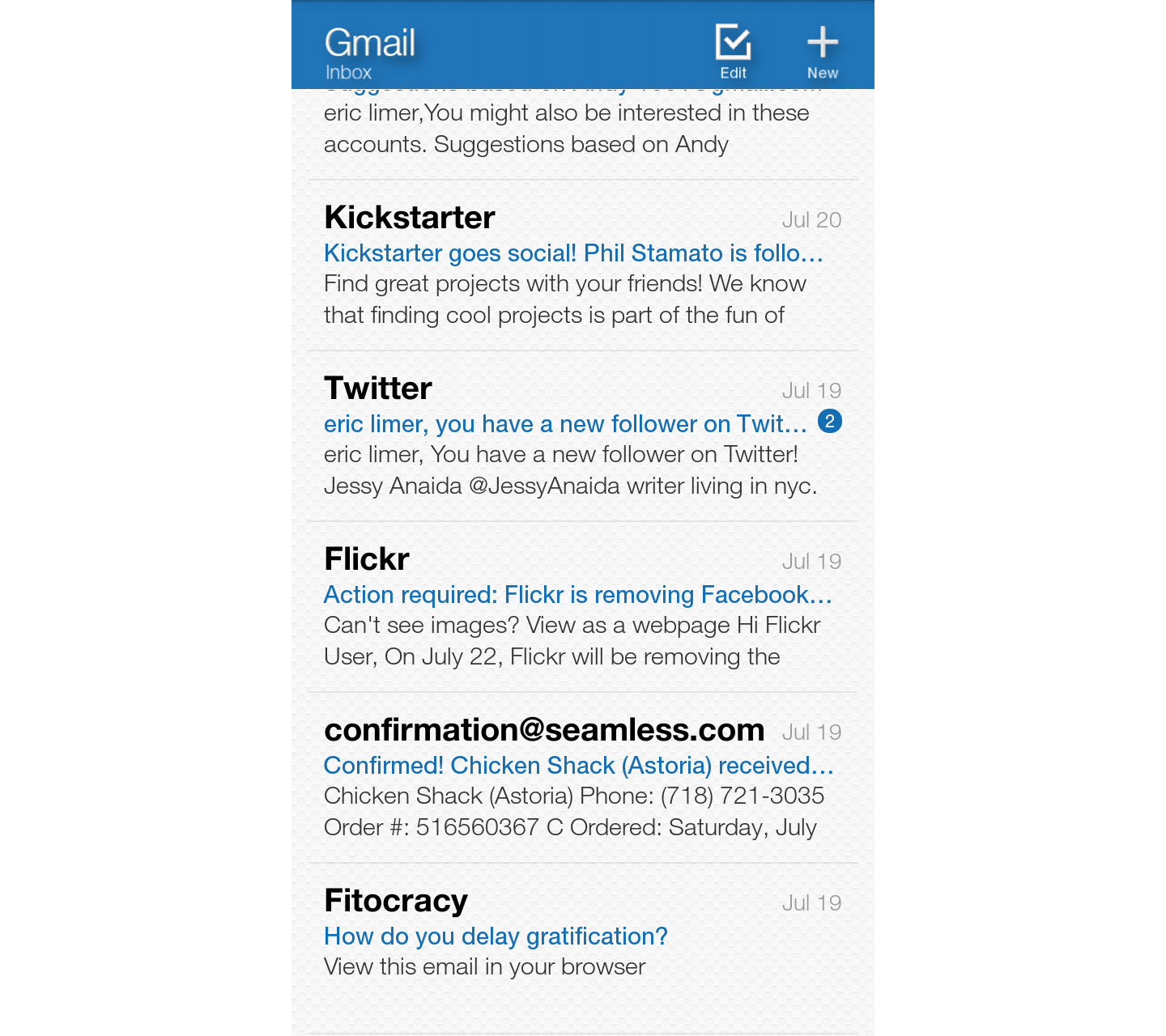
The Fire Phone approximates some of Google’s other absent features as best it can. There’s a menu you can pull out from the right side of the homescreen that tries its damnedest to be Google Now by offering you info about the weather and the events on your calendar. As a feature it’s reflective of Fire OS as a whole; not as good as the competition, but still good enough.
Dynamic Perspective
Dynamic Perspective is ostensibly the Fire Phone’s killer feature. It’s the first billed on Amazon’s feature list, and the secret star of Amazon’s initial teaser trailers. It’s the trick where the Fire Phone uses its four front-facing infrared cameras (and corresponding infrared LEDs) to track your face on three axis (x, y, and z), enabling you to alter what’s on the phone’s screen by either tilting the display from side to side or moving your head around. It can see you, even in total darkness.
It’s impressive tech! It’s also pretty useless.

First, and to be absolutely clear, Dynamic Perspective will impress you the first time you see it, and Amazon is pretty good at showing it off. The Fire Phone’s lock screen is by default one of several Dynamic Perspective-enabled scenes, displaying the time as one of several different objects. It’s made of rocks in the “Egyptian ruins” mode, it’s written on the table in spilled milk in the “food fight,” which features a shattering milk bottle frozen in mid-shatter. It’s parallax taken to its natural extreme by making everything a slightly rotatable 3D object that reacts not only to the movement of your hand but also the movement of your head. It’s neat!
But if there’s some cool, useful functionality to be had from super-aggressive, super-accurate face tracking, the Fire Phone doesn’t have it. Dynamic Perspective is packed into pretty much every corner of the Fire Phone, but in ways that range “amusing the first dozen times” to straight up annoying.
Dynamic Perspective touches nearly everything in Fire OS 3.5. Icons in the carousel are Dynamic Perspective-enabled 3D objects that shimmy and shake under your gaze. Unless they’re third party apps, in which case the two-dimensional icon awkwardly flaps around. Ditto the icons in the dock. And the icons in the master icon drawer. And the text in the the Fire Phone’s main navigational menu. And the numbers in the dialer.
The technique is used to greater effect in some of the games that support it. It’s at its best in games like Planet Puzzles, in which you rotate 3D Rubiks Cube-esque puzzle cuboids to see and interact with their different sides. It’s at its worst in Monkey Buddy where, if you tilt the screen far enough, you can reveal a hidden “about” page. Ooooooo.

Revealing hidden information at specific angles is Dynamic Perspective’s other main trick, and it isn’t just limited to easter eggs hidden in the upper left- or right-hand corners of lock screens or games; it’s built right into Fire OS in the form of something called Peek. The idea here is that if you rotate the phone just slightly askew, or move your head to the side to create the same sort of screen-to-eyes relationship, additional information will appear. That’s right; you can reveal data by moving your phone to a position that’s (slightly) less readable than head-on.
The most aggressive (and annoying) instance of this is that the status bar — where you see the time, your signal strength, and battery power — is invisible when you look directly at your phone. There’s an option to disable this in settings, but considering that the status bar area is just wasted space otherwise, why even do this at all? And it’s not just the status bar. I didn’t see a single instance of Peek where it revealed some sort of information that couldn’t have just been there all along, or didn’t need to be there at all.
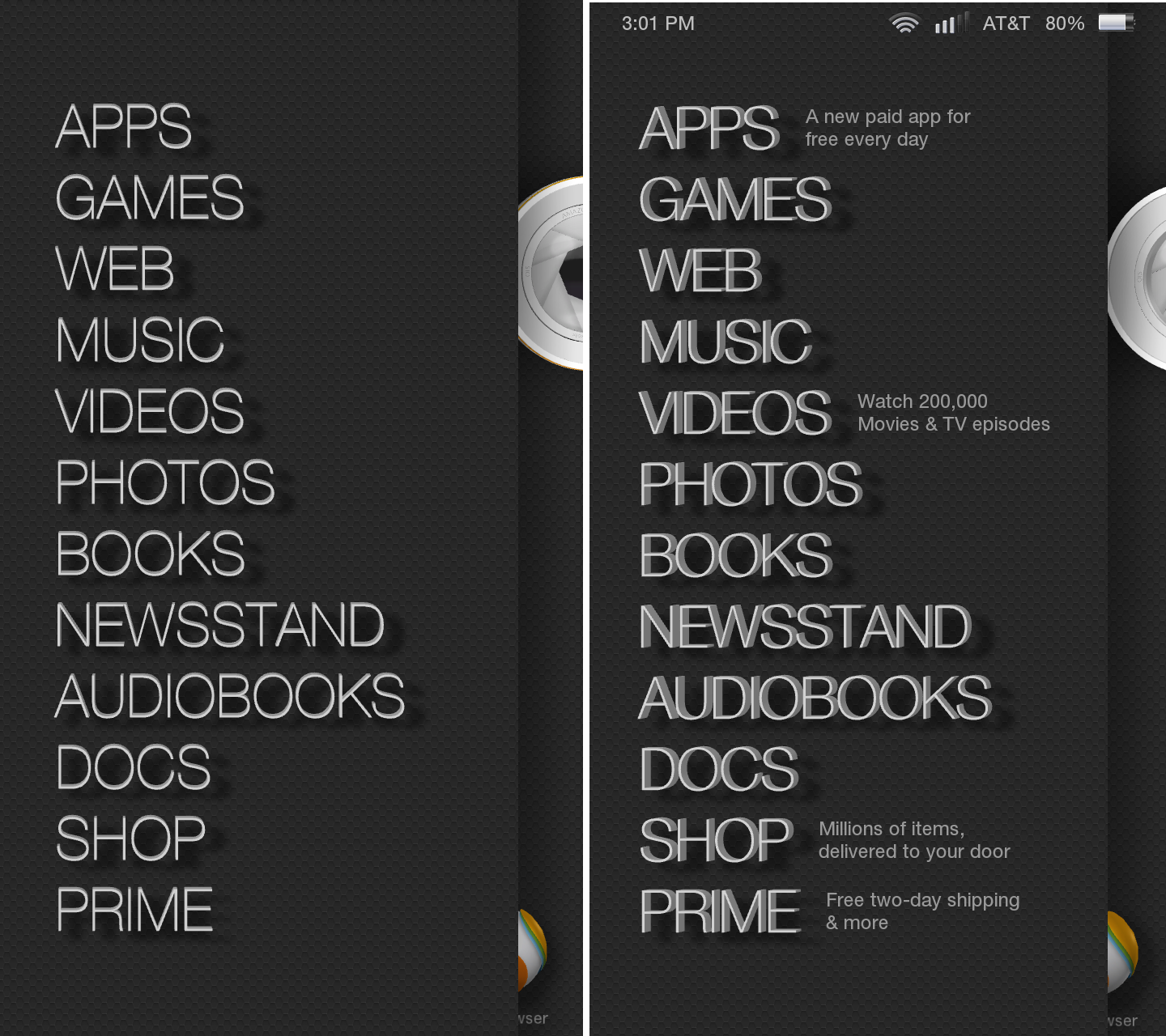
No peek / Peek
Firefly
The Fire Phone’s other big selling point is Firefly, the identify-anything-and-then-buy-it-on-Amazon-please app with its own dedicated hardware button. Here’s a video of it identifying — and failing to identify — a random assortment of objects that were in close proximity to my desk.
It should come as no surprise that Firefly can’t identify everything you throw at it; objects sans packaging are generally a no-go, so you won’t be able to index your buddy’s entire apartment when he’s not looking. But that’s not what Firefly is for. When I waltzed through a local bodega and stood awkwardly, holding my phone expectantly in front of a variety of foodstuffs, Firefly hit the nail on the head 13 out of 15 times. The two misses included a bag of chips with a big ol’ “$2 OFF” sticker on the front (Firefly misread the flavour but got the brand right), and a box of tea from some obscure brand that for all I know is hand-boxed in the back for this specific shop.
Between that hit rate and the track record Firefly had identifying still-boxed gadgets and toys laying around the office, the feature makes a strong case for the Fire Phone as a “I want to buy that thing right now, but from Amazon” machine. It seems to aim for the small niche of impulse-buying price-matchers. Or people keen on putting local shops out of business out of spite.
Firefly doesn’t just identify physical objects, though. It also does music, movies, and TV by using Shazam-like super powers. It nailed everything from my favourite Streetlight Manifesto songs to random episodes of Scandal I loaded up on Hulu. The catch is, it (naturally) directs you to Amazon once it identifies, so I found myself presented with an offer to purchase the songs I was listening to for free on Spotify, and the shows I was watching for free on Hulu. Not that there’s anything wrong with purchasing goods instead of streaming them, but in its attempts to funnel you further into the Amazon ecosystem, Amazon (obviously) isn’t going to have your monetary interests in mind.
Camera
While the cameras on the front of the Fire Phone don’t often get put to good use, the 13MP shooter on the back isn’t bad. It’s nothing to write home about either though. It falls pretty squarely in the middle of the Android pack, which is more than good enough if you just want to do some tweets and Instagrams.

While the Fire Phone’s image quality is nothing to sneeze at, its camera is pretty remarkably feature sparse. You won’t get any of the slow-mo video shooting or photo-spheres, or RAW images you’re able to get elsewhere in wide world of more specialised camera phones. The Fire Phone’s got panoramas aaaaand that’s about it. If you’re a quantity over quality person though, you will get totally unlimited cloud storage for all your Fire Phone photos thanks to Amazon, which is a nice touch.

Like
Firefly is good at what it does. Not perfect, but good. Whether or not you should be or need to be impulse buying everything you see from Amazon, Firefly helps you do it, so long as physical things you are trying to buy generally include some sort of packaging. And even besides the practical use, pointing a Fire Phone at things to see if it can identify them is a fun game. When it can identify something particularly obscure, it’s a victory for everyone involved. A hell yes, technology! moment. That’s a nice feeling.
The Fire Phone’s pack-ins are great. Its earbuds take pretty much the same form as the iPhone’s EarPods, but their tangle-free magnetization trick really works. They don’t sound great, but they are wildly functional for cheap headphones. You will want to use them until they break, and that will probably take a while. This is what pack-in headphones should aspire to be. That, and the included USB charging cable is a glorious five feet long.

For running four cameras at you pretty much all the time, the Fire Phone’s battery life is surprisingly solid. The Fire Phone can handle a day of pretty intense app-using, email-checking, and web-surfing and make it into the wee hours of the morning with as much as 20 per cent power to spare, no doubt thanks in part to a relative of the same battery-saving tech that let the Kindle Fire HDX make it 17 hours in reading mode. More intense activities like using Firefly or Dynamic Perspective-heavy games will chew through the batter faster though. I lost 10 per cent in 30 minutes playing To-Fu Fury on the way to work this morning.
Dynamic Perspective is cool. It’s not useful, and it gets old fast, but it’s still cool. Every time I started to get sick of it and handed it to another person who hadn’t seen it before, they’d ooo and ahh and it’d remind me “Oh hey yeah this is kind of cool!”
No Like
Fire OS is fine, but as an operating system for your primary mobile device, it is notably inferior to Android, iOS, or even Windows Phone 8.1. The lack of Google apps is a big handicap, and the lack of robust alternatives (Windows Phone at least has all those Microsoft services packed in) is an annoyance that will grate on you.
For all its neatness, Dynamic Perspective doesn’t transcend beyond gimmick (so far). It works fine but it just doesn’t improve on the phone experience in a way that justifies its existence or the four additional cameras that it requires. Some developer might find a killer use for it some day. But they sure haven’t yet.
The Fire Phone gets really hot when you’re playing games with a lot of Dynamic Perspective or using Firefly for more than 15 or 30 seconds. Not like, untouchably hot, but definitely warm enough to be obnoxious and borderline worrisome.

Should You Buy It?
Nope. Definitely not. None of the Fire Phone’s flaws are totally insufferable, but there’s just no reason to suffer them at all. Fire OS is workable but mediocre as a smartphone operating system, and the hardware doesn’t bring anything to the table that counteracts that.
At a $US200 on-contract, $US650 unlocked price point you’ll be better served with just about any other flagship phone, whether it runs iOS, stock Android, skinned Android, or Windows Phone 8.1. Even with a free year of Amazon Prime bundled in, there are still better options. Go pick up a Moto X or something. You can find it for cheap and it’s a better phone.
In an alternate universe, it’s possible to see how a dirt cheap Fire Phone touting Firefly as its killer feature could have filled some sort of niche need for technology averse Amazon junkies. But as it stands — a premium quality phone with decent but not great software that attempts to hang its hat on a mainly on a gimmick — the Fire Phone isn’t something you want in your pocket. Maybe someday, some endeavouring developer will find a truly transcendent use for those four front-facing cameras. But until then, you’re better off with just about anything else.
