A year ago, heavy duty encryption technology was something cybersecurity professionals, privacy nuts, and the odd investigative journalist cared about. Then the Snowden leaks happened. Suddenly, we were all acutely aware of how exposed our data is to the prying eyes of spies and hackers alike. But it doesn’t have to be that way.
Thanks in part to Snowden, encryption has never been as easy as it is now. And to mark the anniversary of the leaks, a consortium of companies have banded together to make it even easier. Reset the Net — a day of action for privacy and freedom, backed by the likes of Google and Mozilla, as well the Electronic Frontier Foundation (EFF) and Fight for the Future — offers instructions on how we can all avoid mass surveillance. But it also offers a “Privacy Pack” for the average user. It’s simply a bundle of free software to help you encrypt your data and communications. You should download it right now.
Encryption doesn’t require coding knowledge or maths skills, but it does demand some attention and care. The Privacy Pack is a great starting point, but if you want to cover all of your bases, there are few more things you need to do. We’ve put together a little guide that includes details on the software in the Privacy Pack and a little bit extra. In case you’re not quite sure what encryption is or how it works, EFF’s Surveillance Self-Defence site is a great place to start.
Encrypt Your Phone
The best place to start, of course, is with your phone. After all, this is what the NSA is probably most interested in. It’s also probably the device you use most, so it’s in your best interest to take extra good care of it.

Before going all trigger-happy on encryption apps, the first thing you should do is secure your lockscreen. Duh.
There are a whole host of fancy security options for Android, but if you’ve got an iPhone, the standard four-number passcode option isn’t quite enough. All you need to do to make it more secure, though, is turn off “Simple Passcode” in Settings which will allow you to assign a longer, alphanumeric passcode. Pro tip: Just use a string of numbers so you don’t have to flip back and forth between keyboards when unlocking your phone.
Now about those apps. The main thing you want to encrypt is your communication data, and the Privacy Pack makes that very easy for Android users. Including in the bundle are TextSecure and RedPhone, two free apps made by Whisper Systems that let you send texts that are encrypted over the air and make phone calls with end-to-end encryption. Suitable free iPhone equivalents are TigerText for texting and CoverMe for phone calls. If you’re willing to shell out some money for more options, check out Silent Circle’s suite of mobile encryption software for both platforms for $US10 a month.
If you really want to lock down your device, you should consider encrypting the whole thing. It’s a three tap process on Android, though it takes about an hour to process. Encrypting your iPhone data is stupid simple. Just enable a passcode, and Apple’s data protection software automatically kicks in.
Just don’t forget your password! As with all things encryption, if you forget your password your data is locked away forever.
Encrypt Your Email
This one’s big, too. For many people, email is a primary form of communication, especially for work-related messages and the attachments that come with them. And when there are trade secrets at stake, you can bet hackers want to intervene. The NSA has been intervening for years.
There are a couple of ways to encrypt your email. Probably the easiest method, end-to-end encryption in Gmail, was just announced as part of the Reset the Net day of action. This new feature arrives in the form of a Chrome Extension that will encrypt all data leaving your browser. You can’t download it quite yet, though Google’s made the code available to developers so they can make it better. Meanwhile, there’s Quick Encrypt, a Chrome Extension that you can download now, but it only encrypts selections of text.
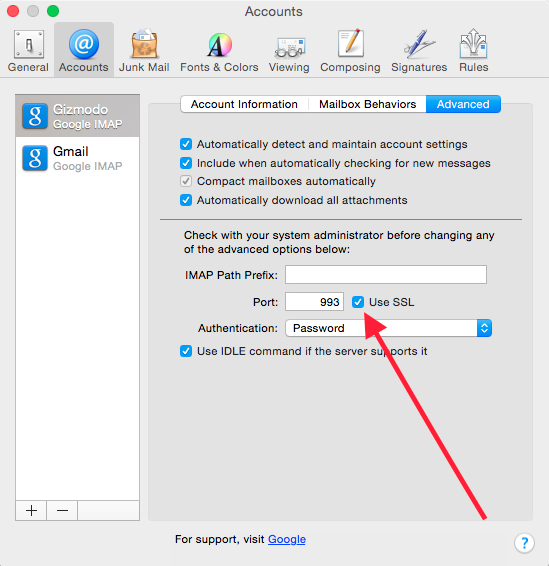
To do email encryption right, though, you really need to encrypt not just the content of your messages — both new and old — but also your connection to the email server. The major webmail services now offer Secure Socket Layer (SSL) and/or Transport Socket Layer (TSL) encryption, so you should make sure you see https instead of just http, when you check your email. If you use a mail client like Outlook or Thunderbird, make sure the box for encrypted connections is checked in your settings. If you download the Privacy Pack, you’ll also get GPGTools and Enigmail, two suites of software that boost encryption offerings in mail clients.
None of the above are perfect solutions. If you’re really worried about email security, you might consider just signing up for a secure email service. Since Lavabit (Snowden’s service of choice) and Silent Circle both caved to pressure from the NSA last year, Kolab is a great option. Not only does Kolab encrypt your email and calendar, it also stores all of the data in Switzerland, where some of the world’s toughest privacy laws and best data security. Packages start at $10 a month.
Again, just don’t forget that password unless you want to get locked out of your email FOREVER. That’s the high-stakes reality of real security.
Encrypt Your Browser
Next up is the ol’ web browser. You know by now how https is the encryption standard on the web and — Heartbleed aside — it works OK. However, not all websites are equipped to send and receive data over an https connection. That’s why the EFF and the Tor Project teamed up to build HTTPS Everywhere, an extension for Chrome, Firefox, and Opera that makes browsing more secure.

Of course, if you really want a secure browser, you should just use Tor. The anonymous browser made famous by the Silk Road is also Edward Snowden’s browser of choice. It’s actually not just a browser, either, but a whole suite of software that relays your web traffic through several other computers known as Tor Relays before it arrives at its destination. That means that nobody can trace the connection back to your computer, at least if your using Tor correctly. It’s not exactly encryption, but it’s an effective alternative. Tor is also included in the Privacy Pack.
If it’s a truly encrypted connection you’re after, using a Virtual Private Network (VPN) might be your best option. This is a tool used by countless companies to add an extra layer of security to their networks and also serves as a great way to protect your privacy on the internet. Our friends at Lifehacker regularly review different services, and lately, their favourite is a product called Private Internet Access. The name is descriptive and the service is just $US40 a year. And from behind that wall, you’re going to want to use services that don’t want to track you either, like Duck Duck Go, for all your searches.
Encrypt Everything Else
So you’ve made it this far. Depending on your intents and purposes, simply encrypting your text messages or email might be enough. But if you really want to go all the way, you can indeed encrypt all of your data. It will take some time, but it’s possible.
Encrypting everything else basically means encrypting your hard drive, and there are plenty of software solutions. Again, Lifehacker offers regular updates on what’s out there, however their preferred software, TrueCrypt, is no longer being updated and is not secure as a result. You should check out the Windows-native BitLocker or 7-Zip for individual files. Mac users should go with FileVault 2, which comes with OS X. Still not satisfied? PGPdisk lets you create encrypted disk partitions, and it’s free.
All things considered, you can encrypt pretty much your entire digital life for not much more than a couple hundred bucks a year. That’s probably a couple hundred bucks more than you were planning on spending on privacy and cybersecurity, but it’s worth it. Don’t believe me? The EFF has 65 reasons why you should.
Oh and one more thing. Pick a good password for everything. A different, good password for each thing. It’s not that hard.
Picture: Shutterstock
