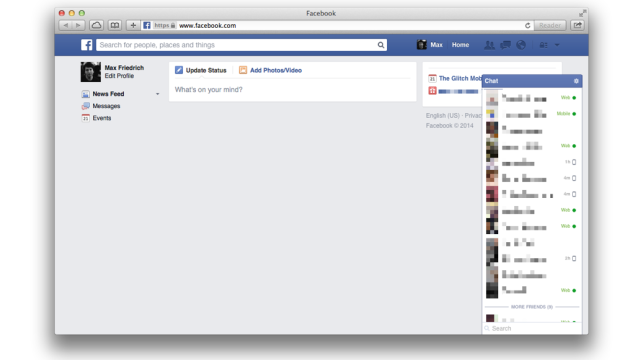Remember the days when Facebook was simple? There was no News Feed, no FarmVille requests, no massive privacy violations — it was a nice, clean directory of all your friends and their basic information. Well, thanks to a developer from Hamburg, you can finally have that Facebook back.
Max Friedrich recently published this browser hack that simply removes the News Feed from your Facebook profile. The CSS he posted to GitHub is designed for Safari, but if you’re a Chrome user, you can just use this browser plugin. After you install it, you won’t even remember how annoying life with the News Feed was. [Max Friedrich via Digg]
Pro Tip: If you’re a big lover of the river of information (and a Chrome user), you can hide the left and right columns so that you see only the News Feed by installing AdBlock and then dropping this little bit of code into the custom filters box:
##*#leftCol ##*#rightCol
Just go to AdBlock Options and then the Customize tab.