When we first got our hands on the Moto X, we were way more impressed than we thought we’d be. We’ve been using and abusing it since then, and we’re happy to say that the good first impression has held up. Forget specs. This is a phone that punches above its weight, and it’s finally coming to Australia.
Note: the Moto X has finally scored an Australian release date — the phone will be out from $549 outright later this month in the black and white variants — so we’ve revisited this review.
What Is It?
It’s Motorola’s best shot at going mainstream since the RAZR. No, since the original RAZR. It’s got a bright 4.7-inch screen, a 10MP camera, voice controls that actually aren’t stupid, and build quality that only a true hater could hate. It will launch running Android 4.2.2 in a skin that’s the closest thing you can have to stock Android without it actually being stock Android (more on that in a second). It’s also one of the first phones to be mostly assembled in America. The US version comes in one of 252 colour combinations, plus a custom inscription on the back, but in Australia only the black and white models are being released.

Design
If you just have the black or white version of the Moto X, it’s one of the most unassuming smartphones out there. It’s not going to command a lot of attention. But that’s not a bad thing.
With Moto X, Motorola has pared back what a phone should be to its very basics. For example, the front of the phone is almost all screen; in fact, it’s the same sized 4.7-inch display as the HTC One, but in a body that’s significantly shorter, a bit narrower, and about half an ounce lighter. Another comparison: While having a display that’s 0.7-inches larger (diagonally) than the iPhone 5, the Moto X’s body is only 0.2 inches longer. The result is that you get that big screen to look at, but it still fits comfortably in your hand with smooth, rounded edges.
A little more about that screen: It looks good. Really good, in fact, despite being 720p, not 1080p. It doesn’t measure up to the 1080p screens on the HTC One or Galaxy S4, but truth be told, you’d have to be looking very closely to notice any difference (the tiniest bit of pixilation in fine print). At 316 pixel per inch it’s only 10 PPI lower than the iPhone 5, and frankly the larger screen is worth the tradeoff.

The back is a hard, rubberised, soft-touch plastic. We expected to hate it, considering how much we love the all-metal back on the HTC One, but we don’t. It doesn’t feel cheap in the way that Samsung’s Galaxy series does. That’s partly because of the better materials, but even more because Motorola designed a specially shaped “stepped” battery in order to fully fill out the rounded back. When you tap it, it feels like there’s something solid under your finger, not a hollow shell. It’s also not slippery, and won’t slide off your leg on the subway the way the Galaxy S4 does.
The back is also home to the Moto X’s lone external speaker. On paper, that’s a disappointment compared to the HTC one’s dual, front-facing speakers. In practice, it doesn’t matter. The Moto X’s speaker is actually significantly louder than the One’s, and there isn’t much distortion, either. The One’s speakers do sound a bit cleaner and clearer, but not by enough that you’ll notice day to day. Yes, there’s a chance of the Moto X’s speaker being muffled if you leave it face-up on a couch (much like the Nexus 4), but it’s certainly much, much louder than the Galaxy S4 and you aren’t likely to miss notifications because of it.
Under the hood there’s the new X8 chip. Geeks have labelled the Moto X a mid-range phone because of the slightly dated Qualcomm Snapdragon S4 Pro dual-core clocked at 1.7GHz, and indeed, that’s certainly less horsepower than other top-flight phones have these days. But the chip also contains a quad-core Adreno 320 GPU, and two low-power processors, one for natural language and one for contextual computing. That’s a total of 8 cores, all optimised for different tasks. It also has 2GB of RAM under the hood. All of which adds up to a performance that belies the specs.
There’s also a 10MP camera “Clear Pixel” sensor, which supposedly sucks up 75-per cent more light than a traditional sensor for less motion blur.

But perhaps the most intriguing thing about the Moto X’s design is that you can do it yourself. Using a web suite called Moto Maker, you get to choose from two front colours, 18 back colours, 7 accent colours (the buttons, the ring around the camera), and even print a message on the back (like your email address, in case you misplace it). Customisation is included in the price, and Motorola is promising delivery within four days. Which is pretty amazing. To accomplish this, every Moto X for the U.S. will be assembled in Texas (which brought 2000 plus manufacturing jobs to Fort Worth). You’ll also be able to choose matching Sol Republic JAX in-ear headphones. Unfortunately, Moto Maker will be exclusive to the AT&T variant at launch, though it is expected to open up to the other carriers and the unlocked version in the not-too-distant future. No such luck for Australia, however.
Using It
Let’s start with the most controversial point: Despite the appearance of being underpowered, the Moto X performs extremely well. Lag and stutter were extremely rare and every HD game we tried (Dead Trigger, Temple Run Oz, World of Goo, Prince of Persia, and others) played without a hitch. If you hold it next to an HTC One, the One will beat it in just about every race (loading apps, switching tasks), but that’s not really the point. The point is that the actual experience of using it is fast and pleasant, and it will be quick enough for 99 per cent of people who buy it.
The is basically the first phone Motorola built from the ground up since being acquired by Google, and the benefits on the software side are evident. For starters, the Moto X runs Android 4.2.2, and it’s almost entirely pure Android. While there are some slight modifications, the look and feel throughout the OS is essentially indistinguishable from stock, and this is a very good thing. Android has evolved into an attractive and well thought-out operating system, and most manufacturer’s attempts at differentiation make it worse, not better. This marks the first time you’ll be able to get what is essentially the Google Experience (a.k.a. “pure Android”) on a single device across all major carriers.
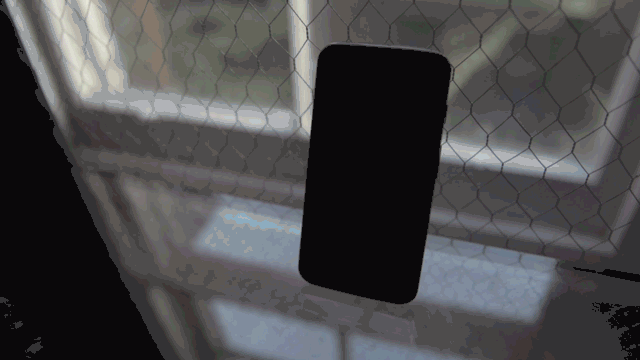
What’s perhaps most surprising is that where Motorola does differentiate, it’s for the better. Take Touchless Controls, which takes advantage of one of the Moto X’s low-powered cores to always be listening. Sounds scary, but it’s actually very cool. As soon as you say, “OK Google Now…” it springs to life, awaiting my command. Make a reminder for when I get home, send a text message to so-and-so, navigate to this place, Google search this, tell me the weather, set an alarm. There’s a ton you can do without having to even touch the phone. Compare that to Samsung’s mostly useless Air View, where you hover your finger one millimetre over the screen for no good reason.
Google’s voice recognition is generally very good, though it’s certainly nowhere near perfect. But beyond quality, what’s most interesting might be that this specific application is something you can get on the Moto X before you’ll see it on the latest Nexus devices.
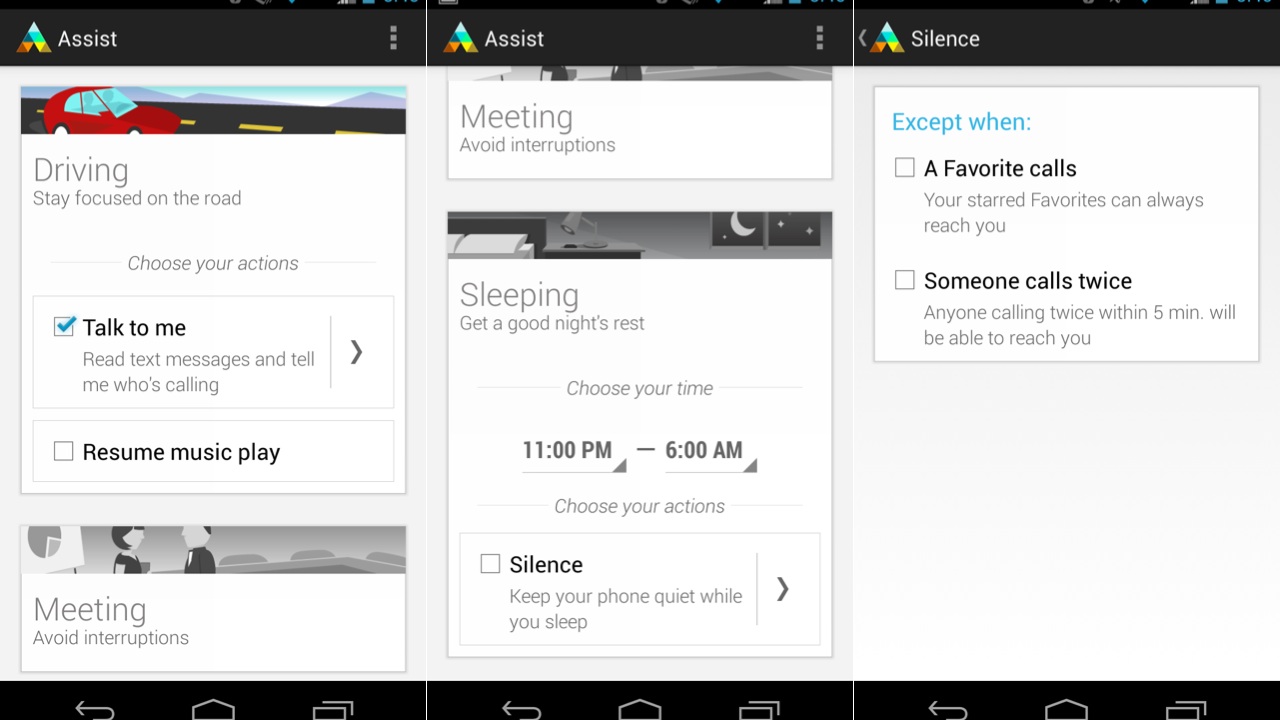
Another killer Moto X exclusive feature is Motorola Assist. It’s unmistakably a Google product, as it looks just like Google Now. It’s essentially a set of three profiles that are automatically deployed depending on the situation. The most useful of these is the driving profile, which uses the phone’s GPS to know when you’re driving to make the Moto X more driver-friendly. When it’s running, your phone will ask you if you’d like text messages to be read aloud, and will announce an incoming caller’s name so that you don’t have to look at your phone. You can, in turn, command it with your voice. It’s one of the best hands-free implementations of a driving mode we’ve seen, although you’ll probably want to disable it if you’re a passenger.
There’s also sleep mode, which much like Do Not Disturb for iOS will silence your incoming calls during certain hours, allowing certain numbers through (specified favourites, for instance, or if the same number calls twice within five minutes, which is useful for emergencies). You can set up the same behaviour for meetings; it uses your calendar to tell when you’re in one that shows you as “Busy.”
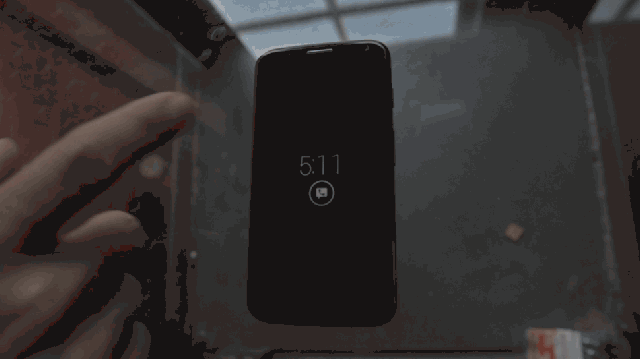
The Active Display is what all notifications should be. When you get a new email, text, Facebook message, etc., an icon for the app that sent the notification begins to gently pulse on the screen. Because the screen is AMOLED (i.e. each pixel lights itself, rather than a backlight doing the work) only the pixels needed to display the icon light up, so it doesn’t suck much energy. If you tap on the the icon, it will bring up a quick look at the notification, and if you swipe up, it will take you right into that app where you can respond to it. Unfortunately, you can only preview the most recent (or the highest priority, as the phone determines it) notification. It would be great to touch a specific icon where there are several to choose from and then deal with it from there. Hopefully they’ll build that feature in at some point.
Active Display will also light up whenever you turn the phone over or when you remove it from your pocket. This saves you from having to hit the power button every time you just want to see what time it is. It’s a little thing, but it actually makes a big difference in the way you relate to your phone.
There are also some sweet desktop-side features. Motorola Connect is a Chrome extension that allows you to access your contacts, call and voicemail notifications, and messaging information from your desktop. For those who haven’t experienced text messaging from a full-sized keyboard, it’s lovely. There’s also has built-in device management, so if you misplace your phone you can find it on a map, make it ring at full volume, and wipe it if necessary. Incredibly, this still isn’t standard in Android, though it is expected to finally roll out later this month.
Lastly, there’s the Moto X camera interface, which is a little bit hit or miss. It’s a very nice-looking, clean layout, and it’s certainly easy to understand. You swipe over from the left to get at the settings, and you swipe over from the right to get to the gallery. There’s also a setting where you touch anywhere on the screen and it instantly takes a picture using auto-focus. It’s fast, but it doesn’t always focus on what you want, and because it’s an f/2.4 lens there’s enough depth-of-field that the wrong focus is definitely noticeable. You can choose tap-to-focus from the settings, but again, it’ll focus and instantly snap the shot. Sometimes that’s convenient, and sometimes it results in a bunch of photos of nothing special.
In addition to 1080p video, the camera also has a 720p slow-motion mode, that beats any slow motion mode we’ve seen on a smartphone hands down. Usually the resolution drops through the floor, but these shots actually looked great, as you can see in the above video of my neighbour’s cat attacking a bug. [Check out our full gallery of photo/video samples]
UPDATE: Turns out the slow-motion mode may not be as sweet as we though. As commenter Core.2 pointed out, the video file is set to 15 frames per second (30 is industry standard for video). The results in playback that’s choppier than it should be. It would appear that it shoots at a higher frame rate (possibly 60fps), but rather than play back at 30, which would give you smooth, half-speed motion, it tries to exaggerate the effect by playing back at 15fps. Somewhat less cool.
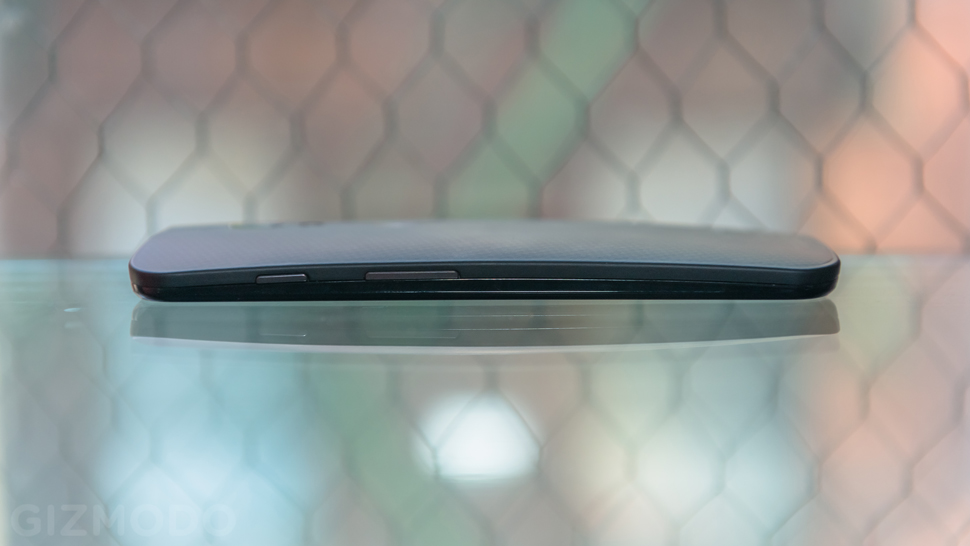
Like
In the most general of terms, the phone is a joy to use. You get that same big screen your eyes love, but it feels like a much smaller device — because it is — which makes single-handed typing and navigation much easier. It’s light, but grippy, and it feels solid. The screen isn’t top-tier, but I never once looked at something on it and said, “Ugh, I wish it were higher res!” You won’t either.
The software is almost all great. Motorola Assist is fantastic, and Touchless Control is really helpful, too. As an added benefit, you can make Touchless Control respond to your voice and only yours, and while we were warned that it wasn’t perfect, the dozen or so guys that tried could not get it to start despite doing their best Brent-impression.
There’s also a feature where you shake the phone three times and it’ll quickly open up the camera, no matter what was on your screen before. It’s handy in theory, but it took a decent amount of practice to get the gesture right, and even then it only works about two out of three tries. We like the idea, we just wish it were more consistent in practice. A simple camera button, like you find on Windows Phone, would be (much) better.

That camera, incidentally, is sharp in bright sunlight. Moto claimed that its Clear Pixel technology meant that you could shoot at a faster shutter speed in daylight which would result in less motion-blur, and our testing validated that claim. The below photo is a 100-per cent crop of the photo above. That was shot hand-held with a phone! Look at the detail!

It was also able to isolate individual water droplets in pictures we took of a hose. We also like that you can simply hold down on the screen for a burst of photos. If you have everything auto-backing up to Google+, it will usually create animated GIFs out of them (and retain the individual original files), which is pretty slick.
While we wish the Moto X had a giganto battery like the new Droid MAXX for Verizon, we are happy to report that battery life here is rock solid. Even with very heavy usage (tons of web browsing, navigation, phone calls, and playing HD games every chance we got) we’d generally make it to 1am with 15 per cent battery to spare. We’d expect a normal, lighter user to get the 24 hours Motorola claims, no problem. That’s particularly impressive given that, again the Moto X is listening for your trigger command and often lighting up part of the screen to display icons. It milks that 2200 mAh battery for all it’s worth, and handily outlasts the Galaxy S4, HTC One, and iPhone 5.
Oh, and how could you not like being able to totally customise your phone — especially to this extent — at no extra cost? That’s never been done before, and it’s something you’ll have fun doing. The web interface for customisation is super clean and intuitive, and it allows you to personalise your Moto X in a way that has never been possible with another phone. That’s a big deal (assuming you’re on AT&T).
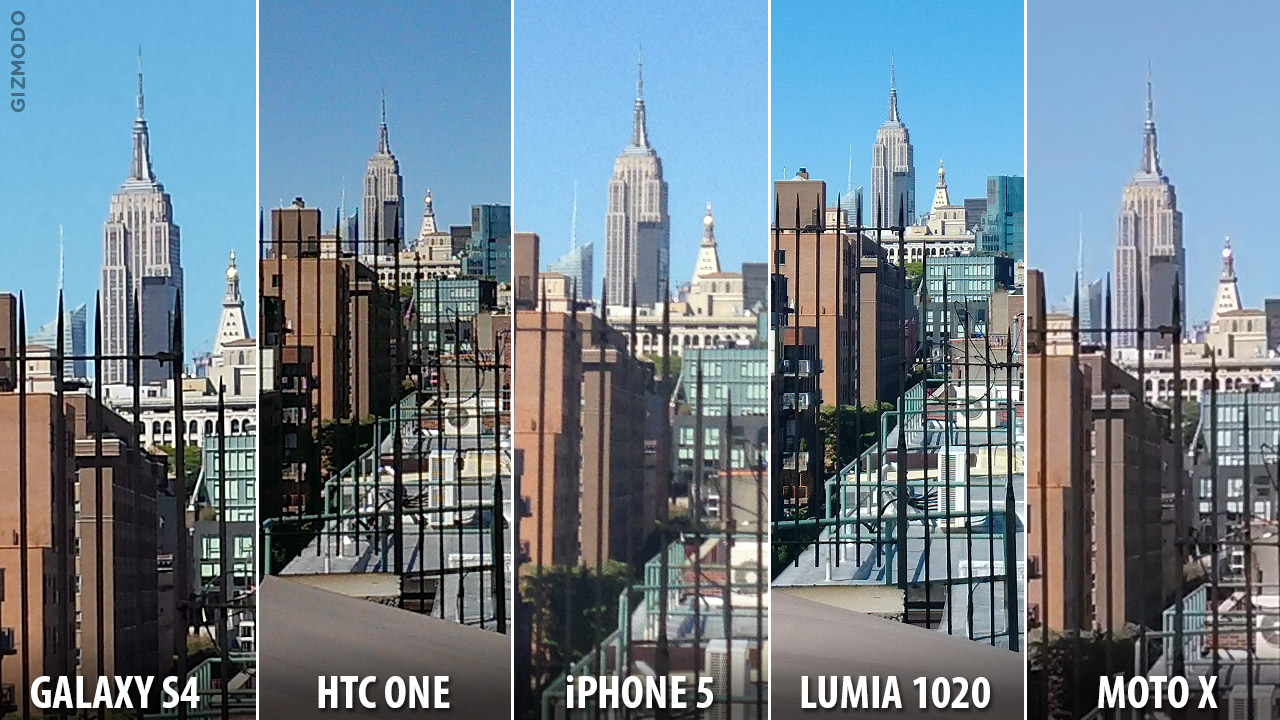
No Like
Despite the remarkable shutter speed, the camera still leaves a lot to be desired. You can ignore Motorola’s claims of better low-light shooting. The low-light photos look awful. There’s so much splotchy noise it almost looks like a watercolor:
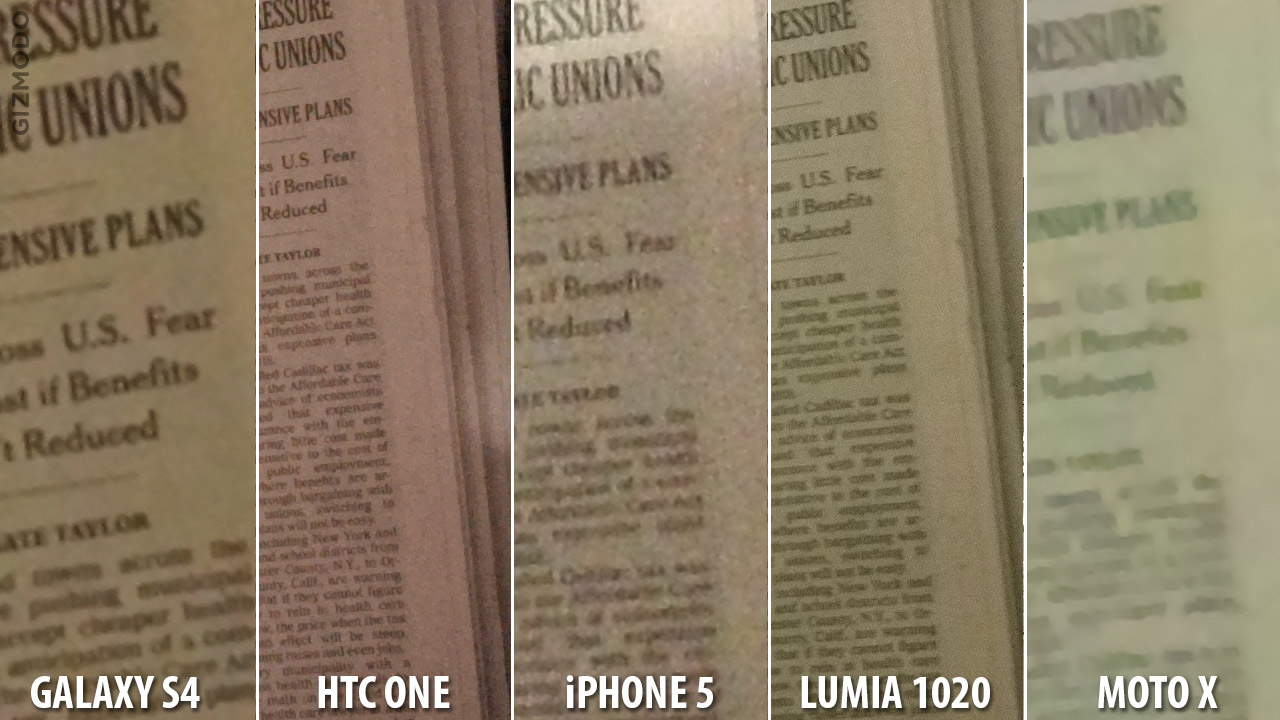
Even in bright daylight, colours tend to be a bit washed out. While we like that you can set the Moto X to auto-HDR, its HDR mode often produces weird looking images with strange colours. Sometimes red bricks will turn out totally grey.
It’s definitely the best camera Motorola has ever put on a phone, but that isn’t saying much. It’s capable of turning out great photos, and hideous ones, and it’s tough to predict when you’ll get which. There’s also more shutter lag than you get with the HTC One, though it’s faster than the Galaxy S4, and a lot faster than the Lumia 1020 when it comes to processing one photo and being ready for the next. We definitely don’t prefer the camera to the Lumia 1020, the HTC One, or the Galaxy S4. It’s in the same ballpark as the iPhone 5, although that’s hardly an endorsement at this point.
The Touchless Controls are awesome, unless you have security enabled on your phone, in which case it can’t do anything beyond making a phone call. Ask it what the weather will be like tomorrow, and it will ask you to unlock your phone before it’ll tell you whether you need an umbrella or not. This is a sticky problem. On the one hand, everybody should have some kind of screen lock enabled on their phone. Everybody. But you don’t want that to neuter one of the phone’s cooler features. A possible solution: Add an option in security that allows you to use your screen lock and Touchless Controls. If your phone gets stolen it’s probably not going to be by someone who has a recording of your voice saying “OK Google Now”. Yeah, it would be a lower level of security, but that would be fine with us. I think most people would take that chance if they had the option.
The other problem with Touchless Controls is you pretty much need to have your message perfectly composed in your head before you start talking, because if you pause for more than a second it will think you’re done and start chewing it. Google Glass has this same problem. It results in a lot of aborted attempts at text messages, which can be rather frustrating — and defeat the purpose of making life easier. Again, we love the new notification system, but we’d love a way to preview different notifications.
While we think the customisation of the phone’s hardware is awesome, it’s a bummer that it’s exclusive to the AT&T phones at launch. We’d like to see Motorola go far and wide with this right out of the gate. While it sounds like it’ll be coming to other carriers (and hopefully the unlocked version) eventually, we don’t know when, and this seems like a missed opportunity. Also, it sounds like the 32GB variant (for $US50 more) will be exclusive to AT&T at launch as well. Bummers. Also, no removable battery or micro SD expansion slot.

Should I Buy It?
For the majority of people, the answer is yes. It’s an excellent phone that feels good and provides a hard-to-quantify but very satisfying experience. Despite not having the highest-end hardware, in many ways it feels more “futuristic” than its turbo-changed competitors. And for people who are forever complaining about phones being too big, this is way more wieldy than its large-screen competitors.
In fact, that brings up an important point. Motorola and Google made the choice with this phone not to go after the spec monsters like the Galaxy S4, the HTC One, or the upcoming Optimus G2. Instead, they’re chasing the iPhone model of prioritizing mass appeal over the specs race. If Motorola and Google can get that messaging across (and it sounds like they plan to, with a rumoured $US500 million advertising budget for the device) they could have a big hit on their hands.
Moto X Specs
• Network: All major U.S. carriers
• OS: Android 4.2.2
• CPU: 1.7GHz dual-core Snapdragon S4 Pro (part of the X8 chip)
• Screen: 4.7-inch 1280×720 AMOLED display (316 PPI)
• RAM: 2GB
• Storage: 16 or 32GB
• Camera: 10MP rear / 1.4MP front
• Battery: 2200 mAh Li-Ion
• Dimensions: 5.09 x 2.57 x 0.41 inches
• Weight: 4.59 ounces
• Price: Starts at $549 outrright
