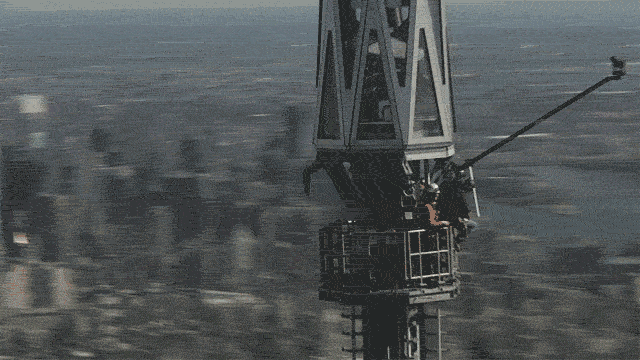How do you go about creating an iconic and awe-inspiring photograph from the tallest building in America? If you’re TIME, you climb right to the top and set up a 360-degree interactive panorama using not one but 567 images of NYC in all its glory.
This making-of video that TIME just put on its website goes behind the scenes in making the amazing image a reality. Enlisting the folks at Gigapan who are experts in uber-panoramas, TIME’s Senior Editor of Photo and Interactive, Jonathan D. Woods, scaled the World Trade Center in early 2013 with a 4m aluminium jib and a Canon 5D Mark II at the end.
With the camera’s 100mm lens extended almost 540m above the ground, it rotated and snapped 567 images which were then stitched together. Here’s how it all went down:
Luckily they documented the whole thing because the video is amazing, if slightly nauseating. I’d say all that work was well worth it, as you can see from the completed panorama. To interact with it, head over to the TIME website and scroll down.