Garmin has been at this running-watch thing for a while. Most recently, the Forerunner 10 was the company’s best attempt at a simple, easy-to-read watch, but, for all that, it still wasn’t as simple to use as it ought to have been. Enter the Forerunner 220. It’s the 10’s younger, smarter, better-looking, more sophisticated brother, and it’s well worth some wrist space.
What Is It?
It’s a GPS-enabled running watch with a lovely, colour screen. It can work outdoors or inside on a treadmill, thanks to the built-in accelerometer. It can also pair with your phone and/or heart rate monitor (via Bluetooth and/or ANT+). Again, it’s a watch made specifically for running, so if you don’t run you can pretty much stop reading right here.
Why Does It Matter?
Running watches have long been striving to be 1) Better-looking, 2) Easier to read, and 3) Simpler to use. The Forerunner 220 makes great strides towards all of these goals, but it doesn’t skimp on powerful features, such as deep integration with training plans and tracking your cadence.

Design
Not to be superficial, but just look at that purty face! The Forerunner 220 (and its big brother the 620) are the first GPS watches with colour screens. Garmin’s one-inch Chroma display — which draws very little power — is extremely easy to read in broad daylight. No, the screen isn’t as sharp as the Galaxy Gear, but that uses a whole different display technology, and it will only get you a few days on a charge. The 220 will last for weeks in stand-by mode (i.e. with GPS off), and it’s good-looking enough to be your everyday watch.

On the left side of the watch are three buttons. The top flips the backlight on and off. Below it are up and down buttons for scrolling through menus. On the upper right side of the watch is the Run button, which basically unlocks the phone, selects menu items, and launches you into your run. Below it is a back button. The good news is that this combination of buttons makes this watch the easiest to navigate of any Garmin watch that I’ve ever used.
On the back of the watch is a line of four small, metal dots, which is where the 220 connects with Garmin’s proprietary (and slightly awkward) charging cable. Yes, we really wish they’d just move to micro USB, but this is likely how they keep the watch waterproof to 50m. Other than that, the back is flat and quite smooth. The rubber band it comes with is thick enough to keep the watch steady, but it isn’t unsightly, and it’s nicely vented throughout.

Using It
If you just want to go for a plain old run, simply hit the Run button three times, and you’re off. Super straight-forward. Satellite acquisition is lightning fast — in fact, it’s faster than any GPS watch I’ve ever tested — just a few seconds most of the time. Once you’re running you can pause, resume and scroll through two different screens of data. Don’t see the stat you’re looking for? Simply go into the settings and decide where you want it to go. For example, your running cadence doesn’t display by default, but it’s something I care a lot about, so I adjusted my second data screen so it would display as I go.

In fact, when you dive down into the settings, there are a ton of options at your disposal. You can enable auto-pause, so when you’re stopped at in intersection your timer will stop until you resume (though this isn’t as important for something that’s on your wrist and easily accessible). You can pair with different heart rate monitors. You can even change the theme colour, if you so desire.
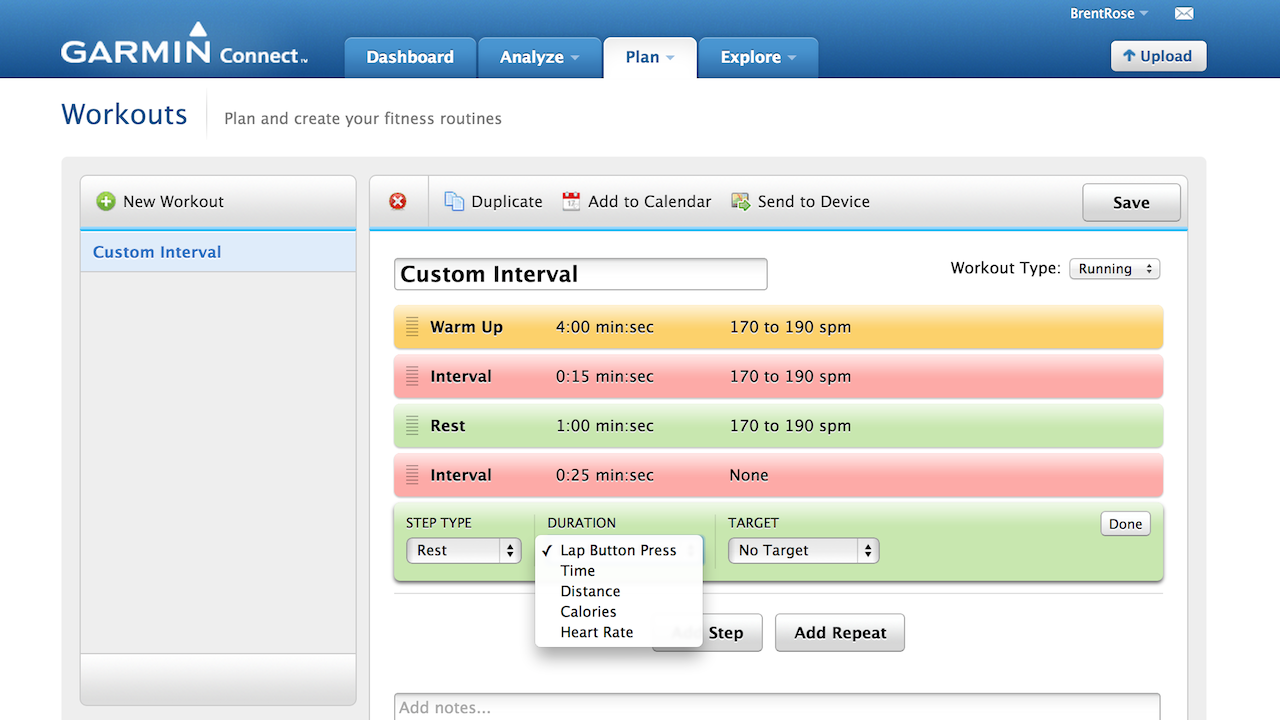
Where the 220 really starts to excel is when it comes to training. The watch is nicely set up for interval training. You can set the time or distance for each interval, the amount of rest in between, and how many reps you want to do all from the watch itself. Again, the intuitive button layout really helps to make this process easy. But if you want to get more advanced, you can sign in at Garmin’s website, and create a detailed training plan, including specific exercise routines, and even a calendar feature to help you get ready for a big race. All of this data can then be transferred to the watch, so it’s easy to select the prescribed workout for the day, or just pick an interval routine you set up in advance. Not only does the watch beep different tones to let you know what to do, but the watch has a vibrating motor, so even if you have headphones on, you’ll probably feel the buzz when it’s time for your next interval.
Speaking of the app, because the watch has Bluetooth, you can pair it with your phone to upload your workouts to your Garmin account immediately without needing to worry about plugging the watch into your computer. And, if you keep your phone on you while you run, you can even let selected friends track you during your run. There has been a lot of anger from Android users, because the watch currently only works with iOS, but good news: Tomorrow, Garmin will be releasing an updated Android app which will allow for pairing, as long as your phone supports BLE (Bluetooth 4.0’s low power protocol). The watch also knows your personal best times, and will update you when you’ve broken one of your own records (fastest mile, fastest 5K, etc).

Once everything is synced up, you can view your runs in great detail either in the phone app or on the website. There are handy graphs and lists of stats that cover the important stuff and are very easy to understand. If you’re phone free, you can even view a fair amount of stats on the watch itself, but you won’t be getting any pretty charts, etc. If you prefer to track your runs through another system such as Endomondo, it’s easy enough to export your data over to it, though some things can get a little wonky. For example, cadence in Garmin’s system logs every footfall, but Endomondo cuts that number in half, so it counts every two steps. Not such a big deal.

Like
The screen is extremely easy to read. I’m not sure that the colours really help that much, but it’s a nice effect at the very least. The backlighting is perfectly even, making it easy to read at night. The deep integration with the personalised calendars is very nice. The vibrating motor makes interval running way easier, especially if you like to listen to music as you run. Being able to sync with your phone to avoid wires as much as possible is very nice. The watch will give you a very solid 10 hours of GPS-tracking/running time before it needs a charge, and it will last weeks on standby.
It’s also just a pretty comfortable watch. It doesn’t feel bulky or heavy, the strap breathes pretty well, and it’s pretty good looking. The buttons are very easy to find, and they have a satisfying click to them. It’s also waterproof to 50 meters, which is rare for a running watch. Last but not least, the watch is very accurate. The GPS tracks laid down match the actual path I followed almost perfectly. Also, I love that this watch can track your cadence. It’s such a critical factor in healthy running, and the watch tracks it very reliably. If you want it to be even more reliable you can pair the watch with a foot pod sensor for even better results (but for most of us, the watch is plenty accurate). It’s also nice that the watch pairs with HRMs, so you can do “zone training” based on your effort level, and you get a better estimate of your caloric burn, too.
No Like
While Garmin has undeniably made great strides when it comes to intuitiveness, there is still some work left to be done in terms of the UI. For example, it’s great that I can create a details workout online (where I have the use of my full keyboard), with periods of running and recovery, and put it on my watch. But when you’re actually running the program, some critical information is left off. The periods of “interval” (when I’m sprinting) and “recovery” (when I’m jogging), both simply appear as “Run” on the watch. I was able to keep track because it was a simple routine (and all of the sprints had an odd number of seconds), but if I’d built something more complicated, I’d have been lost.
The proprietary charging/syncing cable is a bit of a drag, especially for those who try to pack ultralight when they travel. Syncing the watch through the computer was occasionally problematic. The desktop software can be a bit buggy and it failed to sync several times. While the vibration motor is a great feature, I definitely missed it a few times toward the end of sprints (and I was listening to music, so I didn’t hear the beeps, either). Obviously, space is limited in a watch, but a little more bang for the buck would be nice.
Lastly, we wish this watch would take advantage of its lovely screen and its GPS and add a mapping feature. This could be a such a great tool for trying new running routes that you pick ahead of time (or download from the Garmin community), or at the very least, it could have some sort of breadcrumb feature that would at least help you get back to your starting point. Nobody wants to go for a run and end up getting lost in a strange neighbourhood as the sun is going down.

Should You Buy It?
Probably: the Forerunner 220 is a great-looking watch that packs in some great features and is very easy to use. That said, however, because the watch costs $369 in Australia, there are some things to consider. For example, while we’d definitely say this is a better running watch than the TomTom Runner we reviewed last year, the TomTom MultiSport — which also works for cycling, treadmill running, and even swimming — is a steal at just $249. It’s not quite as polished as the 220, but if you do those other sports it’s the better buy.
Or, if you don’t mind spending more, there’s Garmin’s Forerunner 620 to consider. It’s $499, and it’s still just a running watch, but it has even more advanced features. There’s built-in Wi-Fi, so as soon as you get home your run will automatically upload (and it will update firmware that way too). There’s also far more detailed analysis of running dynamics. In addition to your cadence, it will monitor your ground contact time and vertical oscillation (bounce), if you pair it with the Garmin-Run heart rate monitor. It also has smarter “coaching”, which can advise you on your recovery times, estimate your VO2 Max, and even predict your race times. Is that worth the extra money? For me, no, but if you’re extremely serious and really want all of that specific data, then maybe.
Ultimately, the Forerunner 220 is a terrific running watch. It’s simple, it works well, and it looks good. If you don’t mind dropping $369 on it, you’ll probably be very happy with it. [Garmin Forerunner 220]
