Winamp died! And then it came back! So since this classic from days-gone-by has been resurrected, we thought we’d give it another look to see how its reanimated corpse holds up in modern times. You might be surprised how much you can still love a zombie.
What Is It?
It’s Winamp! You know, the media player that really whips the llama’s arse. It came out some 17 years ago, but current version (5.56) is a little younger at only 10-ish. It’s a stripped-down but feature-rich multimedia hub from a different time. It has new owners! It continues to exist, now and into the future, for some reason.
Why Does It Matter?
OK so Winamp is admittedly super old, and not that popular anymore. But since it got a new lease on life, we thought we’d give it a new chance to be a part of our world again. And weirdly enough, it is still remarkably awesome at what it does, especially given its age. It’s very worth existing.
Design
Striking but not at all modern. Classic Winamp looks like a prehistoric relic. It’s like running iTunes through a GeoCities filter.

And even the “modern” skins are dated with a ferocity that you have to at least appreciate, even if you don’t enjoy the look. The nostalgia factor is a big part of enjoying Winamp. Your appreciation sort of has to be rooted in a previous decade. Maybe listen to a lot of Third Eye Blind on it? But as far as throwbacks go, it’s not actually a bad look. Surprisingly not bad, considering all the skeuomorphic trays and drawers and sliders and whathaveyou. Kind of dumb, but not BAD.
You remember being able to customise the shit out of Winamp back in the day? Good news, that stuff is all still there. Including a bevy of built-in (and truly horrific) colour combinations that are good for a laugh or for a twelve year old. One of them is called h4xb0x. It’s horrible great something.
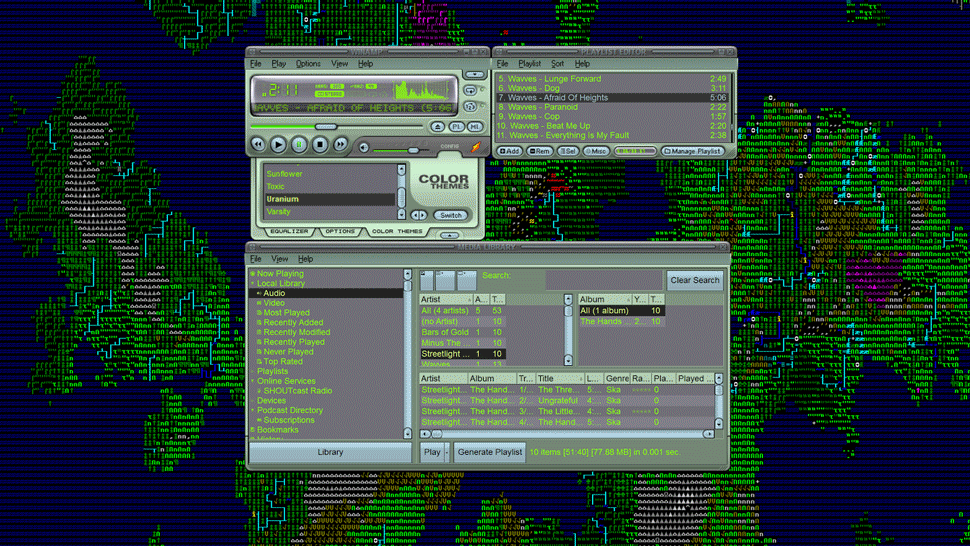
Of course that’s just the tip of the customisable iceberg. Winamp was always a good hub for plugins. It still is, and there’s a huge collection to draw from. There are still thousands of them hosted on Winamp’s website. Virtually all of them are atrocious, but in the best possible way. The wonderful visualizations are still built in too. And there’s a similarly gigantic library of bonus visualisation plug-ins online that you can dip into.
Using It
Much like Winamp looks outdated, it also feels outdated. Sometimes that’s bad, but it can actually be pretty great too. On the bad side, Winamp definitely (still) has kind of a steep learning curve, especially by today’s standards. Importing your library from a folder is easy. And so is setting up playlists and playing tunes. But you’ll find yourself digging in a lot of different menus to figure out how to get other stuff to work. Every little module has its own set of File/View/Help menus. It’s not as simple as it could be.
And if you happen to get lost on something, what help you’ll be able to find is often woefully outdated. I was trying to connect my shiny new Nexus 5 (complete with Winamp app) to the sucker, and when I looked up the help page, the “supported device” list include classics like:
- Creative Nomad/Jukebox (Zen Micro, MuVo, Neeon & Vision, etc.)
- Microsoft ActiveSync (WindowsMobile Smartphone & Pocket PC)
But once you get your feet under you, you’ll find that Winamp is still a remarkably capable program. A program that’s as robust as — if not more than — something like iTunes. Syncing over Wi-Fi? Sure. Built-in internet radio? You betcha (Shoutcast!). CD ripping? Of course. Other assorted plug-ins for absurdly specific uses? Some two decades worth of them. And then there are the visualizations: still built-in, still dope.
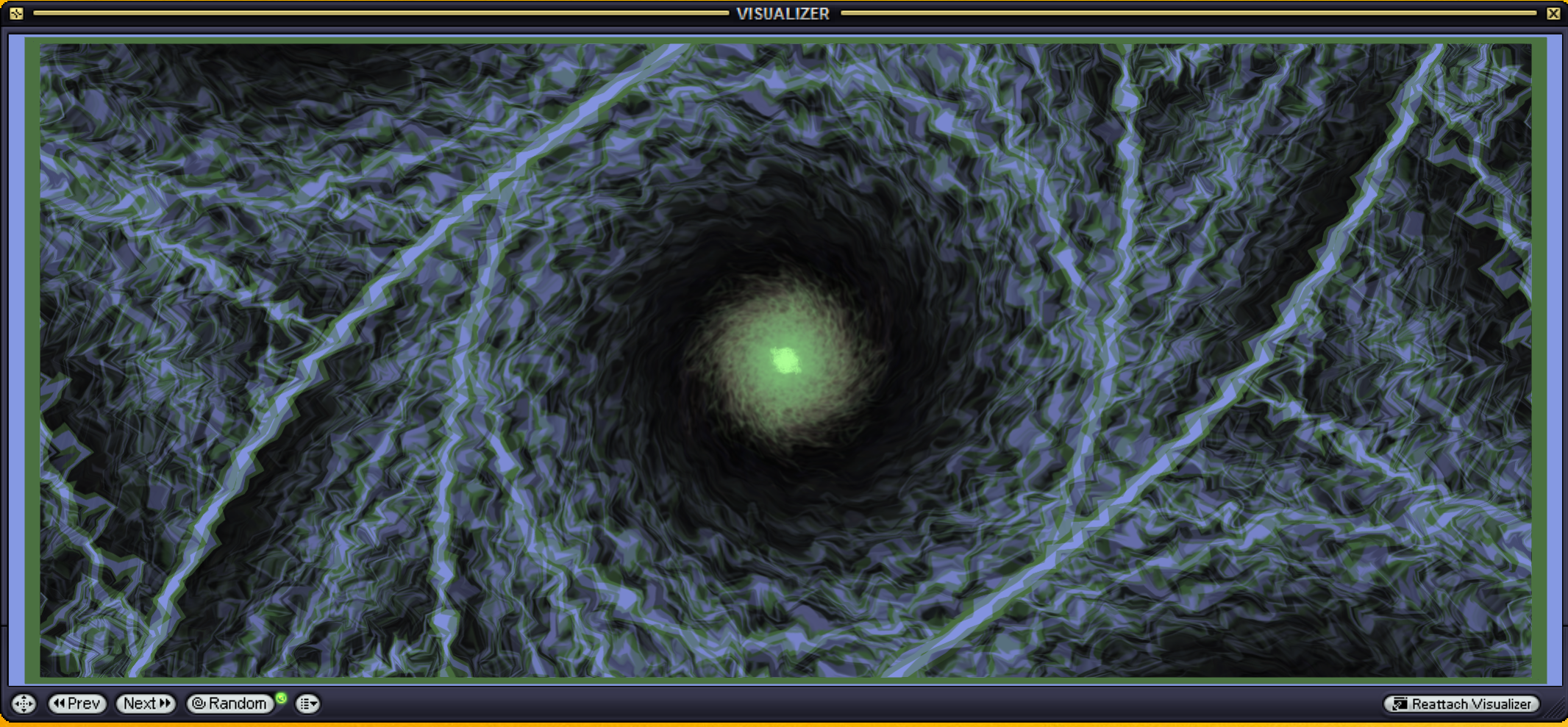
Unfortunately Winamp managed to lose a feature or two too. If you played around with it back in the day, you might remember an ambiguous “Internet TV” tab that would auto-populate with random channels that would stream cartoons, porn, more porn, more cartoons, and maybe a couple of movies on repeat. And porn.

That strange internet wonderland is gone, I’m afraid.
Like
Winamp can shockingly still hold its own, even this many years after the fact. Managing a digital library hasn’t changed all that much, but Winamp is pretty good at it, complete with features like Wi-Fi syncing to your phone through the (Android only) Winamp app, which is great.
Winamp is powerful and customisable as all hell. You’d be hard-pressed to find another program that’s as open to plug-ins and hacktastic tweaking. It also helps that people have been hacking and tweaking it for years upon years upon years. Whatever you want to do, someone out there has probably figured out a way for you to do it. TV tuner support? Cross-fader apps? Tempo and pitch controllers? More visualizations? Sure. And that’s just the popular stuff.
Winamp is light! While iTunes has become a bloated resource hog, Winamp is still tiny and fast. You can run it well on virtually anything.
You may have some good Winamp memories. You get to relive them! It’s fun!
No Like
Winamp’s roots go back to a time when computer programs were less accessible on the whole, when using a computer required a higher level of know-how across the board. It shows. Sometimes Winamp “just works” but more often than not you have to do some massaging. Depending on how much you remember from Winamp days gone by and what you’re trying to do, this massaging can range from “annoying” to “fun,” and from “trivial” to “pretty hard.”

If you’re not one of those folks who thinks it looks kinda dumb but awesome, then it just looks kinda dumb.
If you’re on a Mac, you can get Winamp Sync, which boasts all of the sync-y modern features new Winamp has to offer, but it’s not the same blast from the past the true Windows version is. That’s a bummer for win-kids turned mac-heads, but it’s called WINamp so it’s hard to complain too much.
Should You Use It?
If you have an offline music library, you should give it a shot, for sure. Nowadays, streaming is where it’s at, so Winamp might be the solution to problems you don’t even have anymore. But even if that’s the case, Winamp is a quick, easy download and worth checking out for the nostalgia/visualizations alone.
While its new owner — Radiology — doesn’t seem to have any sweeping changes for the program in the works, maybe someday we’ll see that “Winamp Cloud” stuff that was promised in the shuttered 5.7 beta.
Even if not, Winamp is still damn good at what it does, which is impressive for a program so old. And we should all be glad it’s still around.
