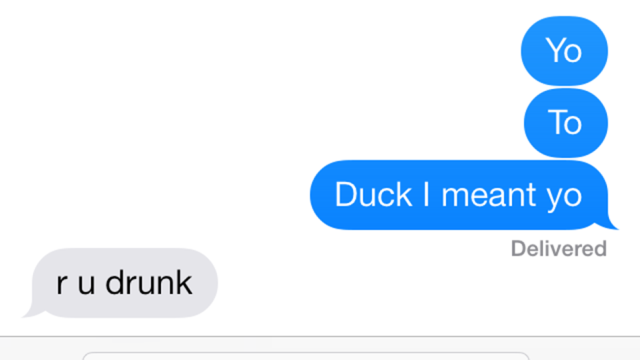Sick of your shits turning to shuts and your yo’s turning to to’s? We are too. So here’s a simple solution that forces your foul-mouthed will upon your phone’s autocorrect.
Open Safari and type in your favourite cusses in the search bar. Search for whichever words you’d like autocorrect to stop sanitising for you. Then text with all the f-bombs you want, because your phone will no longer want to turn them into ducks as if no one knows what you really meant. By the way, it won’t work if you do this in Chrome — you have to do this in Safari, since that’s the default browser on your iPhone.
As MacWorld has pointed out, there’s also another method you could use that’s just as simple and will save in the event your keyboard settings are ever erased. Add a new contact, and for the beginning of the last name type in zzz at the beginning of the last night space so the entry will live at the end of the alphabet. Then in other fields (title, first name, etc), enter the words you want, separated by spaces, and your phone will remember your sweet little F-bombs. He’ll– I mean HELL yeah.
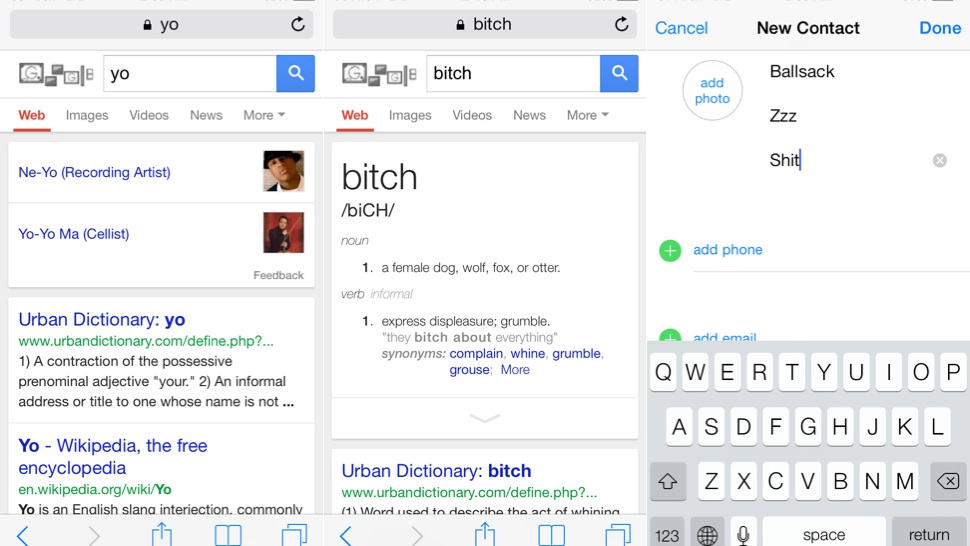
Happy uninterrupted cursing everyone!