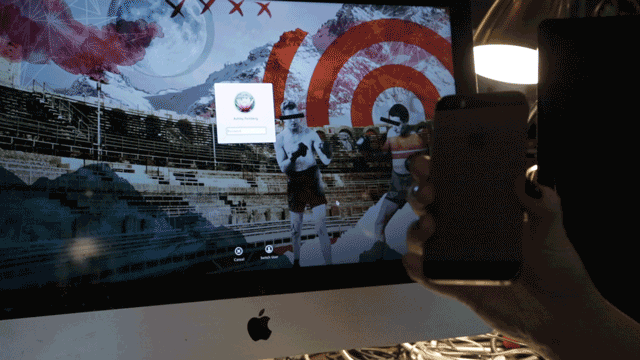Passwords are obnoxious, but until desktops start coming with a fingerprint/retina/any other type of body part scanner, they’re stuck dealing with the passcode security of yesteryear — or so it would seem. The new Knock app for iPhone takes a more fun approach.
If you’re an iPhone owner that uses a Mac in any capacity, you’ve just found your new favourite app/party trick. With Knock, the next time you want to unlock your computer, you can just give your phone a quick double tap, and you’re in. So far, it’s actually been working flawlessly.
Far too often, these little gimmicks sound great on paper, but the execution almost always turns out half-baked. After we downloaded both the Mac and iPhone versions of the app though, every unlock session went off without a hitch, and, incredibly, the app manages to do what’s advertised while staying more or less totally out of the way. Anytime your phone comes in the proximity of the connected computer, the follow popup notification lets you know your desktop is only a couple knocks away:
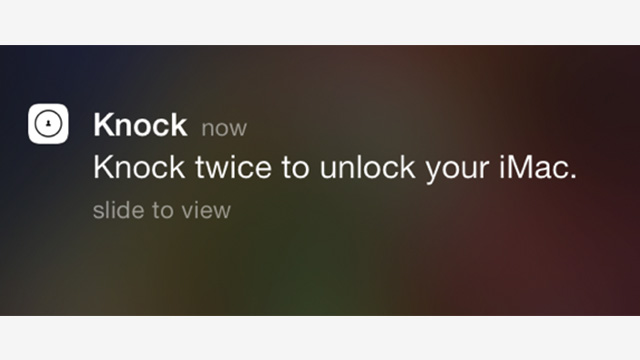
While we didn’t run into any problem with the app, it seems that 9to5Mac did hit a few glitches, although restarting the app seemed to totally get rid of the problem for them. And though the app is incredibly fun and, admittedly, delightful to behold the first few times you do it, is it really that much more convenient than hitting a few keys? No, probably not. And if anyone snatches your phone and gains access to your computer, you’re pretty screwed since the phone itself doesn’t need to be unlocked to work (it uses Bluetooth Low Energy so the app can stay on in the background without killing your battery).
Still, for those with lazy fingers and obnoxiously long passwords, this is a fun, fairly reliable way to unlock your Mac with as few movements as possible. For Knock to work, you’re going to need devices that don’t date further back than 2011; you can find exact device specifications over at Knock’s website. You’re also going to need to be willing to shell out $4.49 (the desktop version is free) for something that’s relatively nonessential. But if you’ve got a few dollars to spare, it will almost unquestionably be the most fun app purchase you’ve made in a very long time. [Knock to Unlock, App Store via 9to5Mac]