It feels like we’ve been waiting for a big new version of Android forever; Jelly Bean is great, but it could do so much more. Surprise: it actually does! All you have to do is take matters into your own hands.
Fandroids will tell you — loudly and at length — that one of the best features of Android is openness. Not only does Google allow third-party developers to reach further down into Android than they can into iOS, but rooting your device opens up a whole new world of possibilities, whether you want to do it or not. It’s equal parts empowering and a pain in the arse.
It also means that lots of Android’s best future features exist long before they’re part of Android prime. Look no further than the new Android Device Manager: an official version of what third-party developers have been peddling for ages. The “new” part is just that you get them without having to hack them together yourself.
The following is a look at the features Android’s almost certainly going to add someday — and how you can get them right now.
But before we get started, here’s a primer on rooting your phone (which is required for some of these and is a process that varies wildly from phone to phone) and here are some additional reasons why you should do it.
Now let’s get down to business, shall we?
Lockscreens with shortcuts
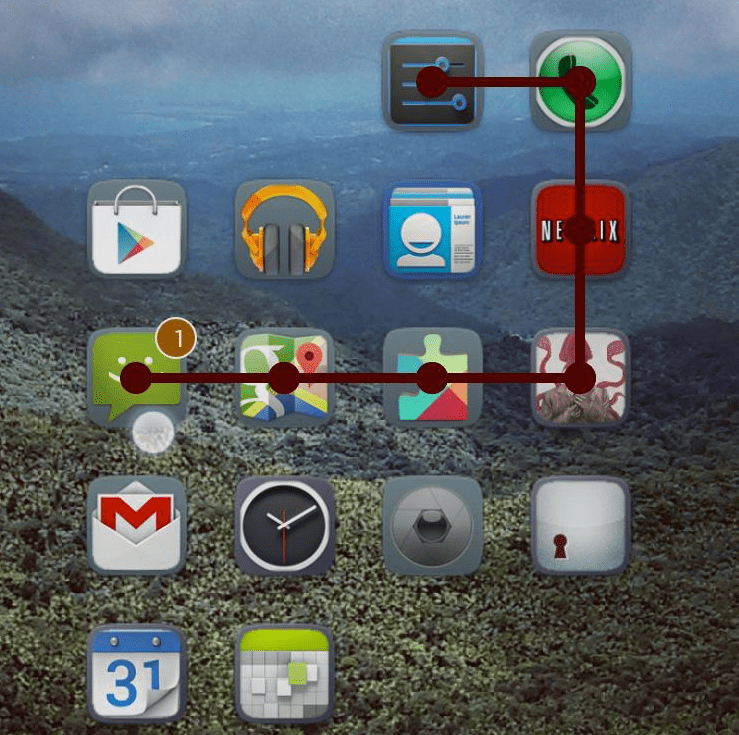
Not too long ago we saw a new Google patent laying claim to a new kind of pattern unlock that allows a user to skip straight from the lockscreen into an app. It’s a handy little option to have, and one that has already existed for a while through third-party apps like Lockscreen Free and GoLocker. And there are all kinds of lockscreen shortcuts built into ROMs like Cyanogenmod. There not always beautiful, but sometimes function trumps form.
Apps: Lockscreen Free, GoLocker, Widget Locker Lockscreen
ROMs: Cyanogenmod
Lockscreens that only turn on when you need them
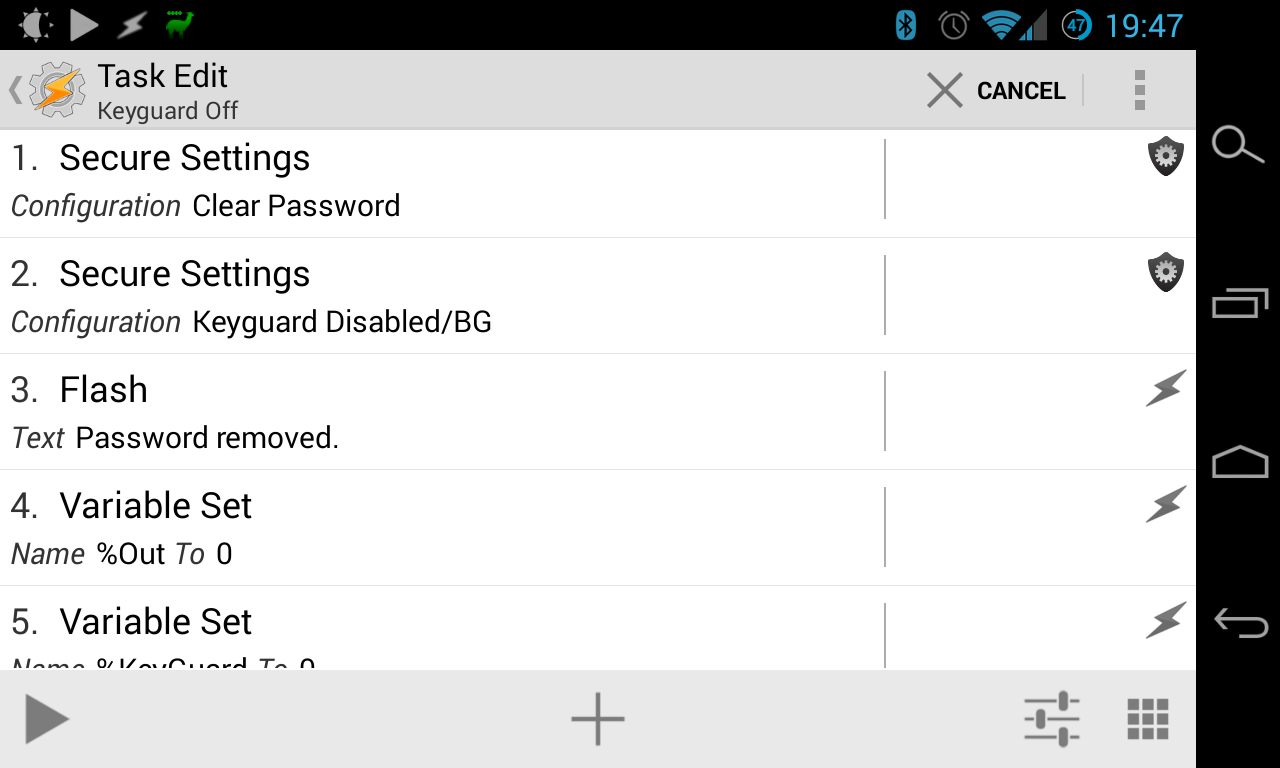
Another Google patent that’s been floating around points to location-based lockscreen control. A lockscreen that enables itself when you’re on the go and out in public, but turns itself off and gets out of the way when you’re at home, or at work. It’s a fantastic idea, but not the slightest bit novel.
Tinkerers have been using Tasker and Secure Settings to do that for ages. It’s probably one of the best reasons to root your phone. And with the patent’s squared away, why not bring it to vanilla Android?
Apps: GoBobbyGo)
Better notifications

We all love our LED notification lights, but a little flash of colour doesn’t always cut it. The Moto X and some of the new Verizon Droids are boasting interactive, light-up front screen notifications. And you can have them too.
The free DynamicNotifications app can give you these new school notifications with just two little catches. First, you have to be running the brand-spankin’ new Android 4.3. (4.0 and up now!) And second, the stark black-on-white design only offers battery bonuses on phones with AMOLED screens, which can turn on just the pixels that need to be lit up. Still, DynamicNotifications are a great way to jump directly into the app you need to be in.
Apps: DynamicNotifcations
NFC unlocking

So far, we’ve only seen this feature for the Moto X, with a special, proprietary, expensive NFC tag required. But there’s no reason it has to stay that way. You have to dig kind of deep to get this to work on your own — swapping system files and other root-only tricks — but it’s more than possible to get the same functionality on any NFC-enabled Android phone, with any programmable NFC tag.
The fact that this is included and being actively advertised in the Moto X just goes to show it’s got potential as a selling point in vanilla Android too. After all, if the iPhone 5S comes out sporting a fingerprint scanner, Google’s going to want to find a way to hit back.
Apps: Tasker (root) + Secure settings (root) + NFC Launcher
Always-listening voice control
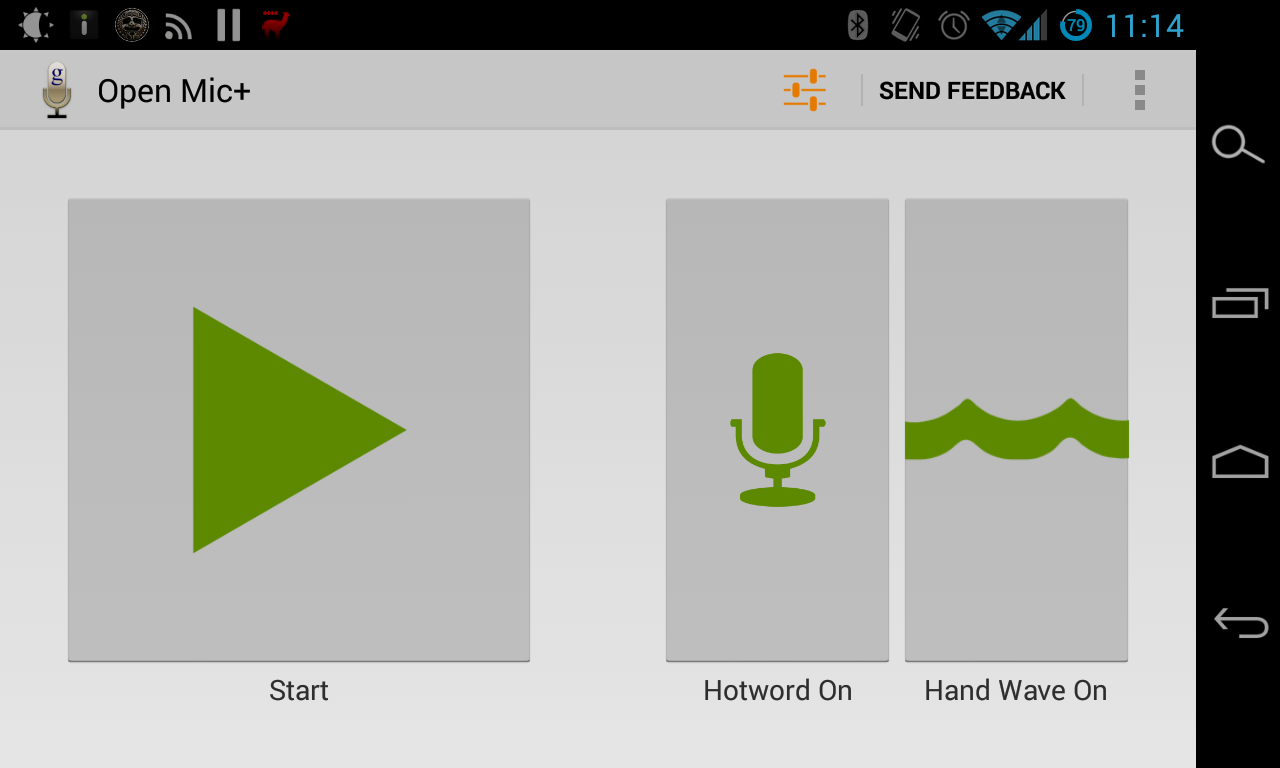
Probably the Moto X’s biggest selling point is the ability to just yell at your phone and have it go to work. Granted, there’s a hardware requirement to pull that off — the Moto X’s processor has a a core that’s entirely dedicated to listening for “OK, Google Now” — but it’s not impossible for that functionality to spread to other phones too; the newest Snapdragon processor has a core that does the exact same thing.
And even if you don’t have a Snapdragon 800 processor, there are apps that can give you Moto X-like voice control anyway, generally at the expense of battery life. But with some help from Tasker, you can enable it only while your phone is charging or docked. Not a bad compromise.
Apps: Open Mic+ For Google Now (+ Tasker for bonus power)
Smart profiles
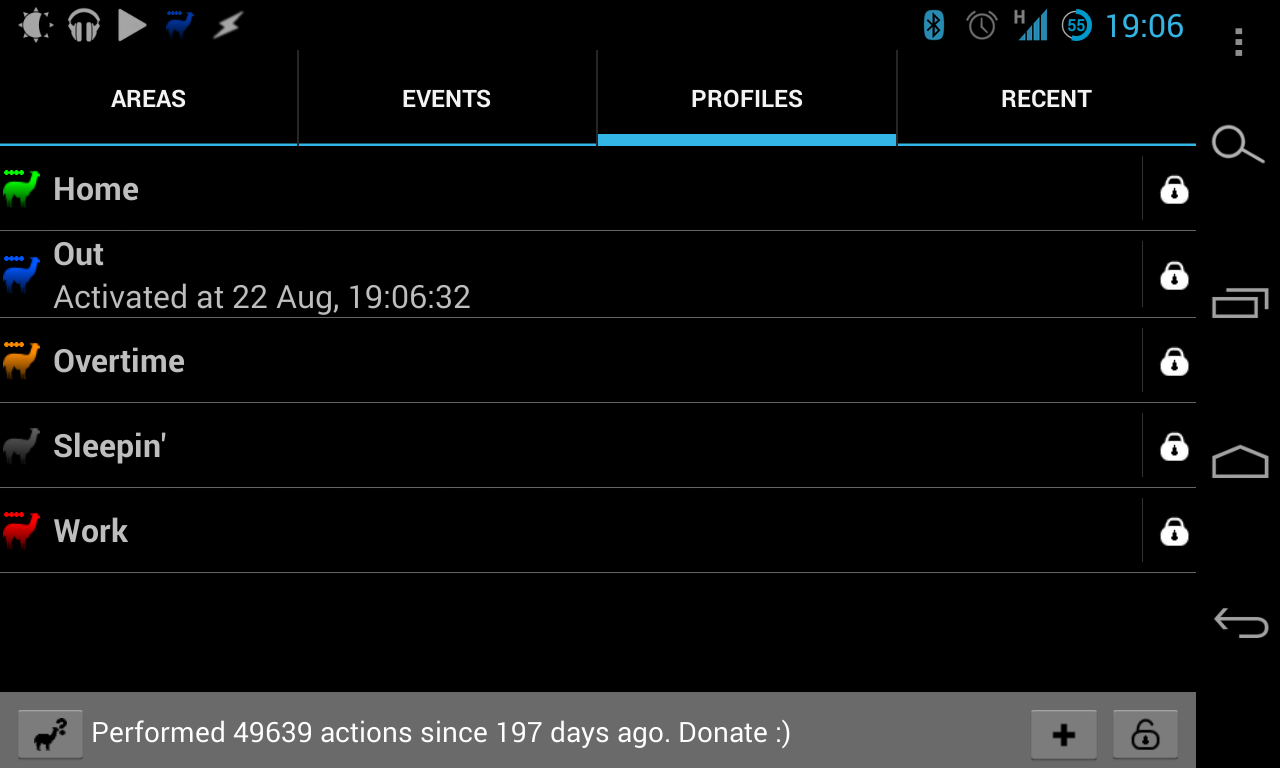
iOS 6’s Do Not Disturb is fantastic for making sure you don’t get woken up in the middle of the night y some dumb text, but more robust profiles can take that concept even further. Imagine if your phone toggled Wi-fi, data, NFC, GPS, adjusted volumes, and even changed your ringtone based on where you are and what you’re doing. No need to imagine.
Apps like Llama will let you set up different profiles and switch between them based on your location — which it susses out based on what cell towers you’re connected to — or what time it is, or what Wi-fi you’re connected to. It takes a little setup, but you don’t even need to be rooted!
But the real picture of seamless integration is in Cyanogenmod, which has these sort of smart profiles built right in. The triggers are limited (just Wi-fi network connect/disconnects and NFC tags for now) but it’s right there in Settings.
Apps: Llama (root optional)
ROMs: Cyanogenmod
Multi-touch swipe controls
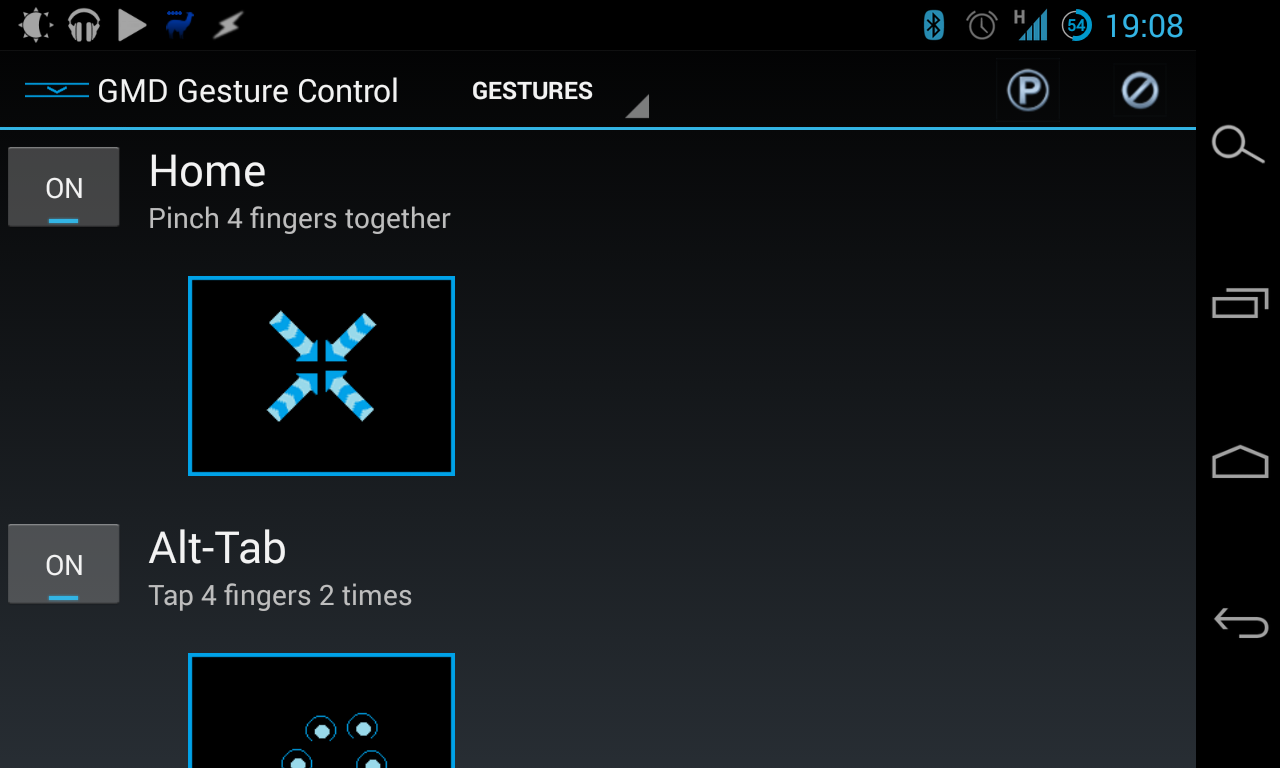
Sometimes you don’t want to use buttons. It’s just easier to mash a bunch of fingers on the screen. iOS has some really nice gestures for switching apps on the iPad, but even though they aren’t built into Android, they aren’t hard to grab.
GMD GestureControl not only gives offers you functionality like four-fingered swipes to go to a previous app, or multi-fingered taps to peddle back and forth between your two most recent; it also lets you create your own crazy gestures. Two-fingered downward swipe, ending with a pinch to open Gmail? Sure. One-fingered swipe from the left bezel to go “back”? Why not.
If and when these sort of gestures make it into Android for real, you can expect there will be some limits, but existing third-party solutions let you do pretty much whatever you want.
Apps: GMD GestureControl (root)
