There is no joy in the Sony Vaio Pro. For a laptop that is, in substance, elegant and powerful, that’s strange. It’s pretty and sleek and slim, but somehow with none of the joie de vivre that typically comes along with that.
When the Vaio Pro first hit two months ago, it was a small shock to everyone. It replaced the Vaio Z, Sony’s old lamentable flagship, by switching out some of its predecessor’s very worst parts and decisions for perfectly acceptable, even enjoyable ones. Plus, it was the first ultrabook out the door packing Haswell chips. Compared to what had come out before, it was attractive, crazy-long-lasting, and light as hell. Which is one way of saying, well, sometimes it’s best to hold off judgment until more than one result is in, because the competition is a lot tighter than it used to be.
Design
Whatever you think of the Vaio Pro’s carbon fibre body, you’ll admit it’s light as hell. The Vaio Pro 13 weighs 2.34 pounds, and even that seems like a stretch. There’s nothing to it. It feels like carrying a spiral notebook around.
The body itself is mostly that carbon fibre, with the exception of aluminium palm rests. It’s what allows the computer to remain light, but it also deprives it of the solid feeling of a Yoga or MacBook Air. The lid overlaps with the body of the laptop at its base, so that when it’s open, the bottom of the lid lifts the laptop at a slight angle. This helps keep it cool, and also puts the keyboard at a preferable angle.
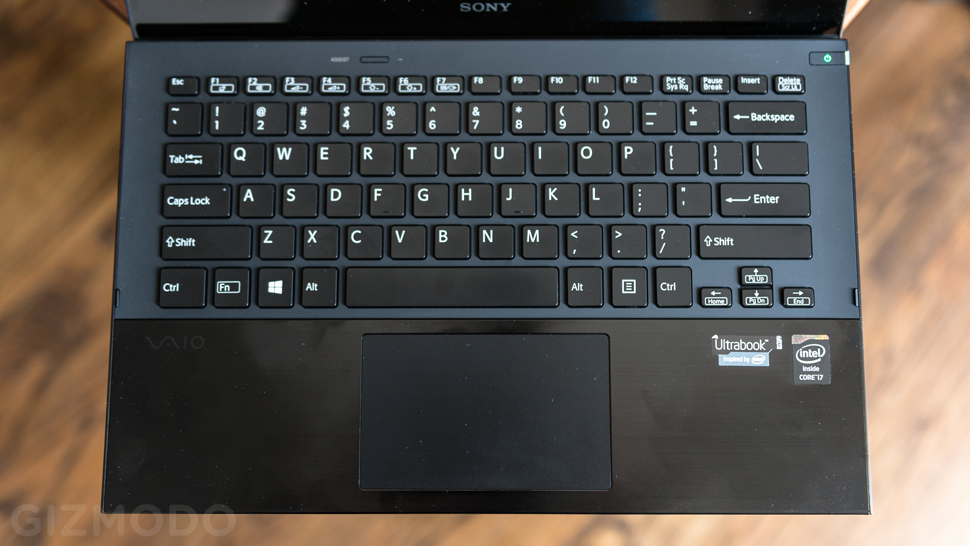
The keyboard is more or less a traditional layout, but has somehow managed to come up with the absolutely most garish icons and small type to designate what its function keys do. That has no bearing on performance, obviously, but it introduces a level of kitsch that smacks you in the face every time you open the Vaio Pro, a laptop that’s meant to be fashionable.
Using It
Picking it up and carrying it around feels almost comical. This is what it weighs? And it’s actually usable? That’s… impressive.
But the Vaio Pro is strange in that if you pick it up and evaluate it the way you typically would a $US1300+ laptop, you’ll immediately pick out a bunch of imperfections. It’s sort of dumpy-looking; its carbon fibre body bends like a Canal Street knockoff; you constantly feel like you’re at risk of breaking it.
The odd part is how little you care about any of that while using it. The keys are slightly undersized, but have almost perfect travel distance and throw for speed-typing, even if the middle of the keyboard wobbles like a piece of sheet metal if you start typing too hard. The trackpad is accurate and smooth and works well (there’s some latency in tap-to-click and two-finger stuff), totally usable, even if it’s not top tier. And the display is pretty much unimpeachable, with better colour balance than all but a few other screens, and zero light leakage anywhere. Even battery life comes out above average on our standardised test (5 hours 38 minutes, and a good deal longer day-to-day use).

The most noticeable defect is that the hinge just isn’t very good. It wobbles and bounces and jiggles all over the place when it’s on anything but a completely flat, solid surface. On a desk or table, it’s slightly more stable — clearly, it was designed for its base to give it some support — but still wobbles more than you’d like for a touchscreen.
There’s also the carbon fibre, which is light and durable and handles heat fairly well, but leaves an enormous amount of flex in the entire laptop, and collects fingerprints like crazy. Hold it on its edges, and with just a little bit of effort you can jut your fingers up, bending the middle of the keyboard up. It’s like watching a submarine surface in the South China Sea.
In a lot of ways, constructing a laptop body is a maths problem. How light can you make it without compromising its rigidity? How rigid can you make it without compromising its durability? How sturdy and durable can you make it without making it too heavy, or too thick? How thin and small can a laptop be before its buttons and screen are unusable? And so on. The Vaio Pro, like its progenitor the Vaio Z, bends toward a few extremes: thin and light, while not being a pain in the arse it use.
As a practical, utilitarian device, the Vaio is incredibly light, portable, and usable. But frankly, ultrabooks are luxury items, and workmanlike luxury is a strange niche to fill. If you’re sold on the solid usability and don’t really need a laptop that feels like it was milled and machined out of a solid brick of adamantium and angel skin, the Vaio Pro is a nice choice. But if that’s all you want, you can find it for much cheaper.

Like
On the surface, a whole lot. The display is lovely, the battery life is top notch, and the keyboard and trackpad won’t piss you off every 15 seconds, which is surprisingly hard to find these days.
Plus, the Vaio is etherial. It’s basically not there. That’s the last of the four foundational pieces of a successful ultrabook. Display, keyboard, trackpad, lightness. If you’re scoring on a rubric, nail those (as Sony has here) and you’ve got yourself a winner. It also helps that the Vaio Pro comes in at a price — $US1250 — that’s a level below some of the truly premium stuff like the Aspire S7 or X1 Carbon.
No Like
It’s hard to put a finger on anything specific. That’s a good sign, but also indicative of the nagging feeling that while this is a very nice computer to use, it won’t really feel like one of the nicest things you own. There’s no shame in that, but for a lot of people spending a grand and a half on a laptop, they expect more. Call that effete Apple fashionista nonsense if you want, but there’s a reason build quality and design have improved so much across all laptop manufacturers over the past few years.

Test notes
- Giz Standard Battery Test: 5 hours 38 minutes (20 Chrome tabs, 10 of which refresh themselves, 10-hour Nyancat video playing continuously, 50 per cent brightness)
- The fan cranks up and has to cool down the Vaio relatively early, and was working on some lightweight tasks. It’s noisier than some other comparable laptops, but not insanely distracting.
- There’s a dedicated “Assist” button at the top of the keyboard, above the F keys, that calls up the Vaio Support
- The edges of the screen and body are sharp enough to be uncomfortable if you’re resting them on your leg or body.
Should You Buy This?
Probably not. But if you do, hell, you’ll probably enjoy it. The thing is there’s nothing flatly wrong with the Vaio Pro, and a whole lot right. And if its super lightweight frame is enough to sway you — if you were born with hollow bones and can literally fly, for instance — then yes, good decision. But otherwise, for the same price, you can take a look at the other ultrabooks out right now that put it all together better than the Vaio Pro, like the Acer Aspire S7 or Lenovo Yoga once it’s refreshed.
Specs
Processor: Intel Core i7 1.8GHz Haswell
Display: 13.3-inch 1080p IPS
Memory: 8GB RAM
Storage: 256GB SSD
Weight: 1.06kg
Dimensions: 322mm x 12.8mm (maximum 17.2mm) x 216mm
Ports: USB 3.0 x 2; HDMI, SD card
Price: $1399 RRP in Australia
