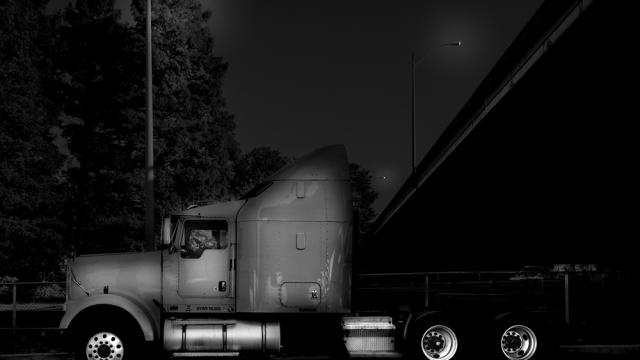If motion control has a future, Leap Motion will have something to do with it. Our mates a Business Insider Australia had one given to them, and we took the liberty of nicking it to have a play. Prepare to feel the power of the Force.
The Leap Motion is a curious little gadget. It’s a tiny optical motion controller that enables gesture controls on your PC or Mac, shaped like an oversized USB mass storage device with silver edges and a weird little connector on the left hand side. The top is black yet slightly transparent to reveal the trackers underneath, and it’s bevelled in a sleek silver. The only way you’ll ever know it’s on is a little green light at the front or a discreet red light up the top.
It’s really no larger than a fun-size Crunchie bar, for example, but this thing will sit on your desk and track your hands as they wave above it and use that motion to control various apps.
Set-up on Windows or Mac couldn’t be easier. Download the helper app, plug in your device, calibrate and you’re away!
Leap Motion sees your hand via infrared and makes a 3D wireframe for the software to understand, you can then use software to set up contextual movements to trigger different actions.
There are a variety of games and apps the Leap Motion ships with, but to best illustrate how powerful it could be in hacking your system for productivity, we downloaded Better Touch Tool for Mac and got to work setting up a few Global gestures that would affect the whole system.
It’s simple really: using one finger (you can set up multi-finger gestures or even clapping gestures if you like), we decided to control iTunes. One finger gesturing up is Play, swiping left is Previous Track, swiping right is Next Track. What’s cool is how you can set it to also respond to circular motions. If I move my finger clockwise in a small circle, it will turn the speaker volume up. Counter-clockwise turns the volume down. It’s really incredible to experience.
We’re going to be experimenting with Dictation on Mountain Lion for the afternoon, and hopefully we’ll be able to bring you a whole article that we didn’t have to touch they keyboard once to write.
Using the Leap Motion requires nuance. It’s a subtle gadget, and it takes a little finesse to master. You can’t just go flailing your arms round like some un-coordinated dervish and expect it to work.
The only concern we’ve come across right now is how the Leap Motion interacts with overhead light. Our office looks more or less like an accounting firm as far as decor is concerned, complete with overhead halogen tube lights. Whenever we switched the lights on above the Leap Motion, it went a little crazy before saying that it would try to compensate for the new infrared light source that was interfering with the tracking. The compensation works, to a point, but there are still a few times when you’re waggling your hand above the unit with no response.
The success of the Leap Motion is really going to depend on what the community does with it. Whether gaming studios will integrate it into their games to make it more immersive, or whether app developers will allow their gear to be controlled with Leap. Right now it’s fun little novelty with so much potential. Hopefully it can be realised so you can be a Force-wielding Jedi at all times.