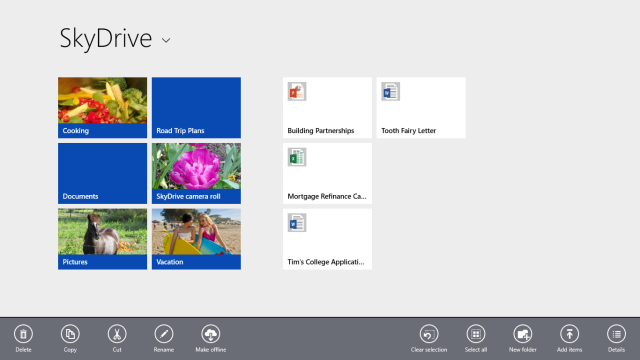SkyDrive in Windows 8.1 has a secret weapon no one’s talked very much about. It’s actually pretty amazing in that small sort of way that doesn’t change much but still manages to completely alter how you use something. In fact, it might just make SkyDrive the best cloud service around.
If you install Dropbox, SkyDrive or even Google Drive on your desktop today, you’re going to sync the whole of your folder to your drive at once and keep all the files there whenever they’re synced. If you don’t have enough space, tough. Delete something you don’t have synced to the cloud or just stop syncing. SkyDrive has a different solution.
Microsoft calls this its “secret sauce”. Basically, SkyDrive makes files and folders you store in the cloud behave as though they’re stored there anyway, without taking up space on your computer. You can browse, inspect and even preview them, even though the whole file isn’t taking up space on your drive. But, erm, how?
SkyDrive gathers metadata, indexing information and thumbnails from your files, and it saves that to your computer. This means, in essence, even though your computer is only storing a fraction of the data in your SkyDrive folder (Microsoft’s numbers from the 8.1 preview are about 5 per cent of preview users’ folders’ total contents), you can view all of the files exactly as you would be able to if you had them stored locally. Want to check metadata for when a file was created or modified, or just cruise through a folder full of photos? No problem.
Photos, however, are when you really understand how cool this is. I was sort of rolling my eyes (politely, in my head) about the idea myself while talking it over with a SkyDrive executive last week, until I saw a folder full of hi-res DSLR uploads, all with thumbnails and geolocation data and sorted chronologically. That’s when I got it.
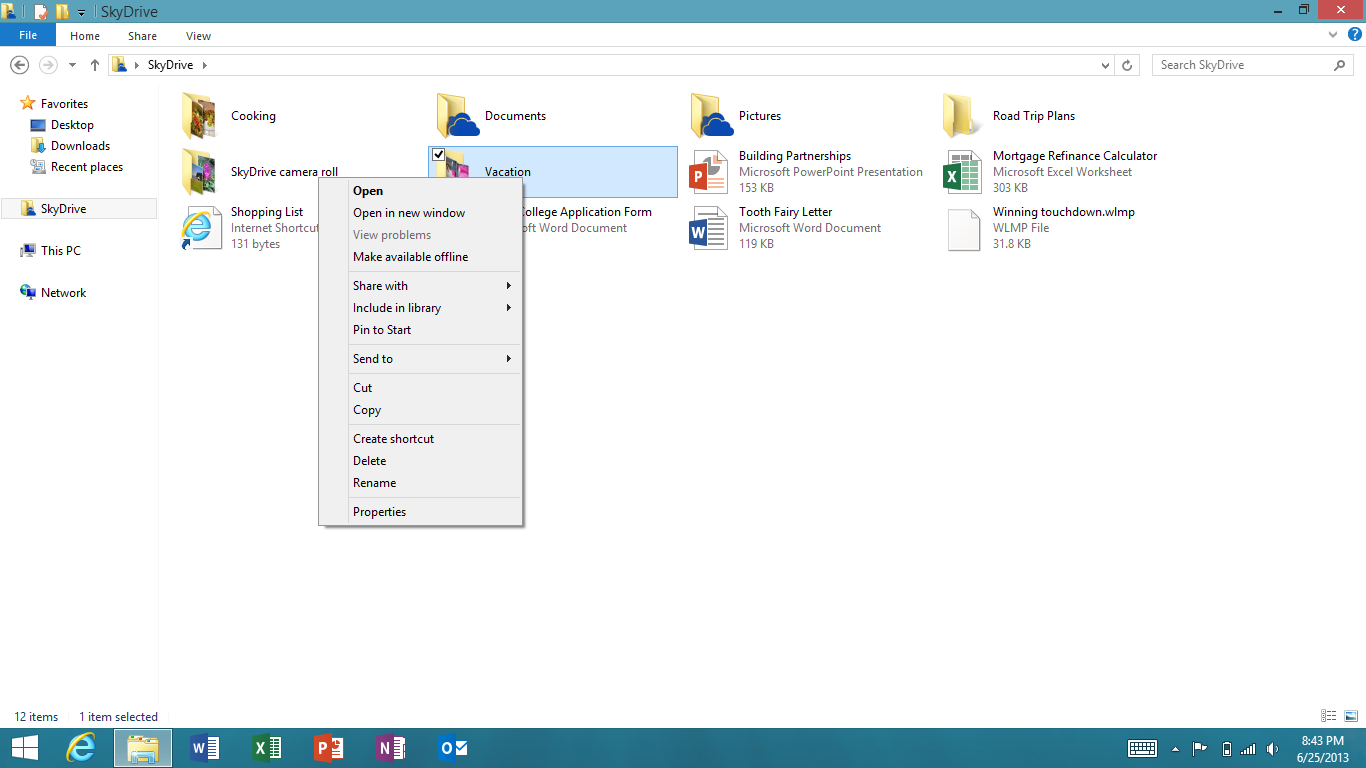
This feature is active for both the desktop client and the Modern app, the latter of which previously had to pull data from the cloud every time it repopulated itself, on ever single load. Now, it repopulates itself from your local drive, and can act as a Modern access point to all the files on your computer.
There’s a master function in the SkyDrive app’s settings to switch from storing all files in the cloud, or storing them all fully for offline use. If you right-click (or select, in Modern) an individual file, you can choose to download the whole thing for Offline use, or upload a whole file to save space. By default, new users have the space-saving function turned on, but “legacy” users (anyone who has SkyDrive installed already) will start with it off.
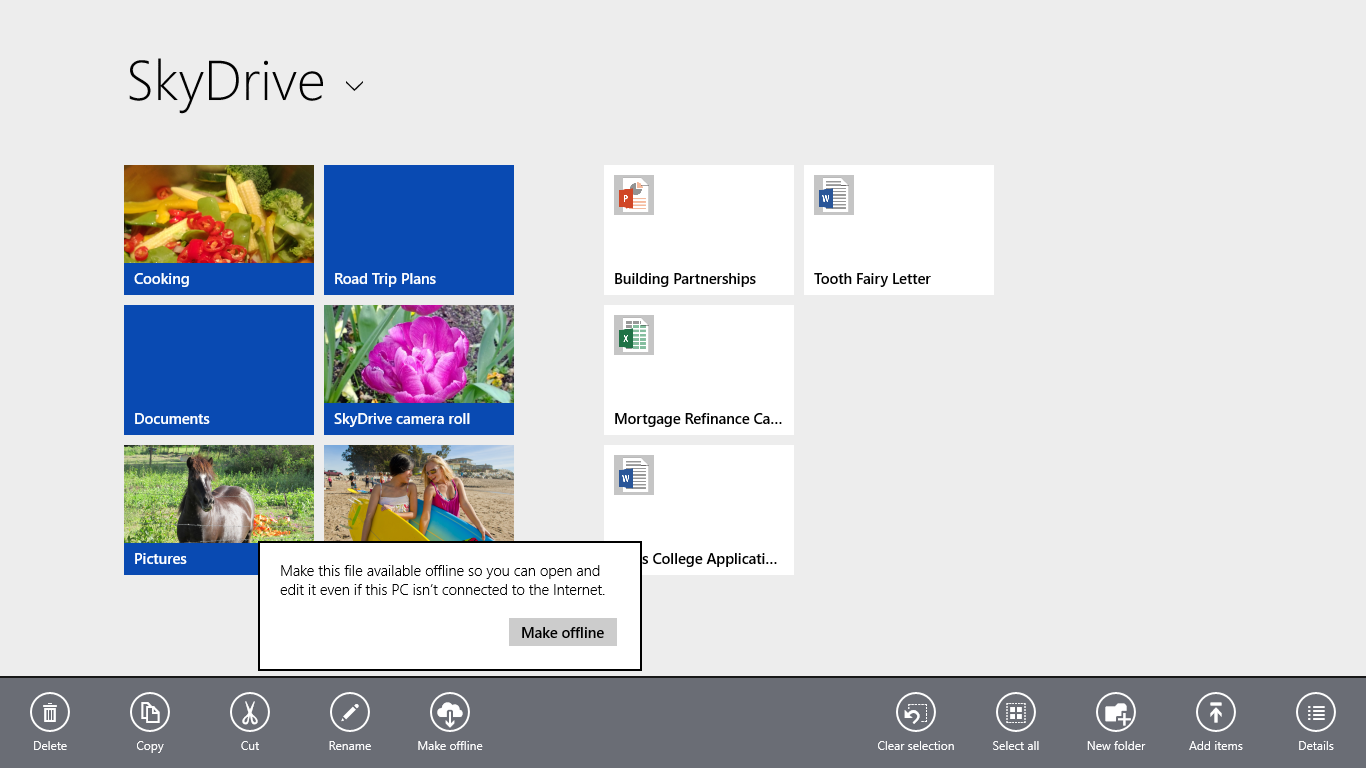
The little things seem to be mostly thought out too. Files that you create on your computer and have set to save directly to SkyDrive — so a text document for work, or an image maybe — will be stored locally no matter what setting you have picked. So even if SkyDrive is set to keep all your files available as metadata, your work file will be available in full. That’s to keep people from saving something on their, expecting to have it there as it always has been, and then finding it not when they go to access it on a train. For now, there’s no way for those files to “graduate” out of local storage and into the cloud automatically (Microsoft says it’s looking into use cases, and may put in that option at some point), but you can select to move it to the cloud at any point.
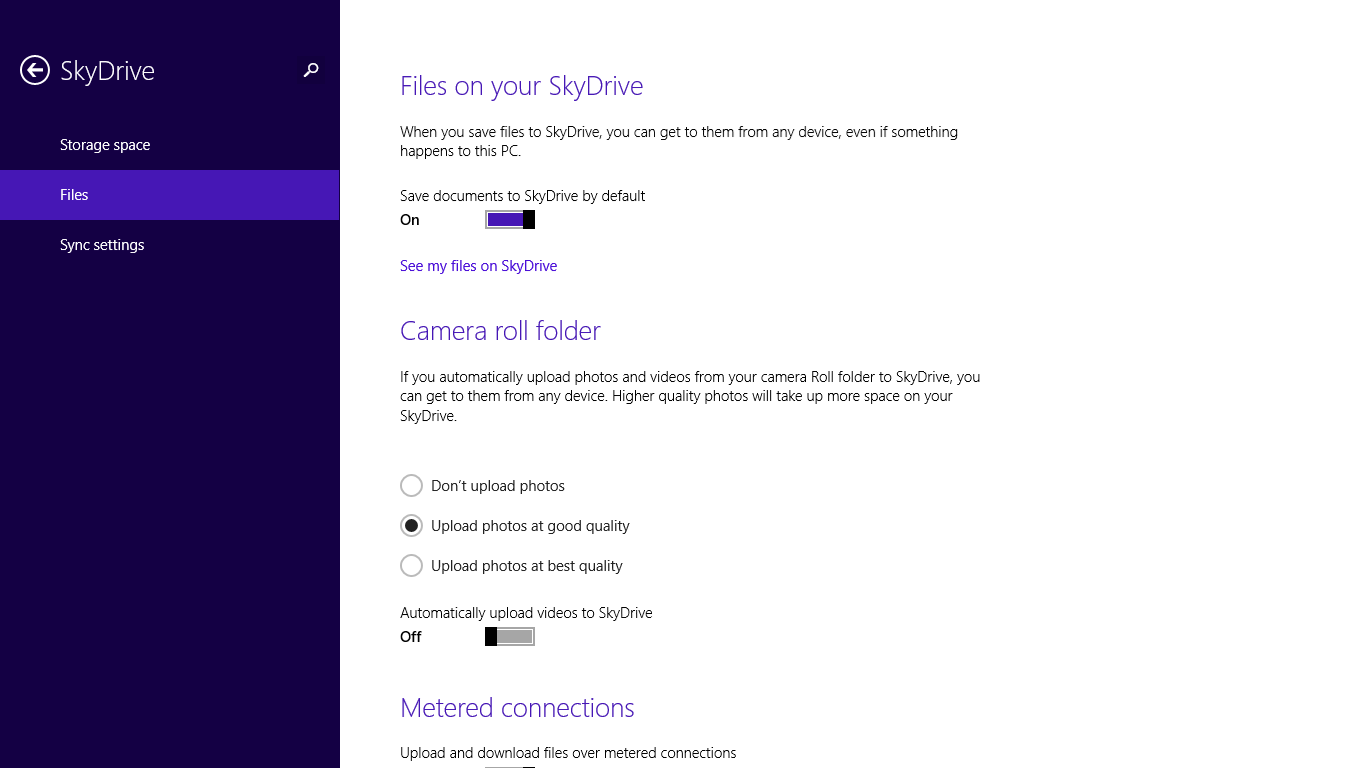
The new features will only be available on Windows 8.1, for tablets and PCs, and Windows Phone. So no, this will not be available to Windows 7. Microsoft said it’s going to do its best to provide good experiences on other platforms, but you won’t be seeing this on OS X, iOS, Android, or elsewhere without both significant support from Apple and Google on weaving it into the backend, and Microsoft deciding that it doesn’t need the feature to funnel people into its own software. Read: Fat chance.
A Big Small Idea
It may not seem like it, but this is a broad adjustment to how we use cloud storage. Since Dropbox became ubiquitous, we’ve just used it as a way to shove all of our stuff onto all of our PCs and laptops, and then used mobile apps or the web client to access the files remotely. This works, mostly. But for phones and tablets and anyone using a web client or, significantly, anyone using the Modern apps in Windows 8 or Windows RT, the experience has always sort of felt hacked together. Like you were plugging into some finished product from off on the side.
The ability to sort through all your files while you’re offline, when you don’t have them stored locally, seems very small. But it’s only small if you think nuances of everyday experience are small. They’re not, of course. This is the sort of insight that you do not really expect Microsoft to take a lead on. It cuts through to what makes an experience inferior, and fixes it. And it’s little notes like this flickering into existence that make you think Microsoft might finally be tapping into the hemisphere of its brain that had eluded for so long. From Tom Junod’s 2008 profile of Steve Jobs:
Jobs’s “first go-round at Apple, the company used to pride itself on being the first,” says another former employee. “Like Newton. Remember Newton? It was the first PDA. It might not have worked, but it was the first. That’s not what they do now. Now they start with what makes an existing experience crappy. And that’s where Jobs is a genius.
Largely, that does not describe Microsoft, now as much as then. But you can almost see the arc of Windows 8, over the past 30-odd months, borne out in that quote. That is what this new SkyDrive feature does for cloud storage — it cuts right to a crappy, fixable experience. And sometimes overriding change looks like a bunch of good small ideas, amassing. This is one of those. Hopefully there are more. (Lord knows Microsoft needs more.)
It’s timely too. The size and number of files we keep around — photos and videos especially — is outpacing the amount of local storage we have on hand for a lot of our devices. Microsoft pointed to its own claustrophobic Windows RT device, which has 16GB free (of 32GB) after the OS is installed. And with the wider public not really picking up on the microSD card solution — yes nerds, we hear you, and agree, in parts, but still — this is an important way for cloud storage to grow.
This is a tiny little detail in the larger scope of what Microsoft is trying to do with Windows 8. But the tiny things matter. And tiny files on tiny SSDs is a nice place to start.