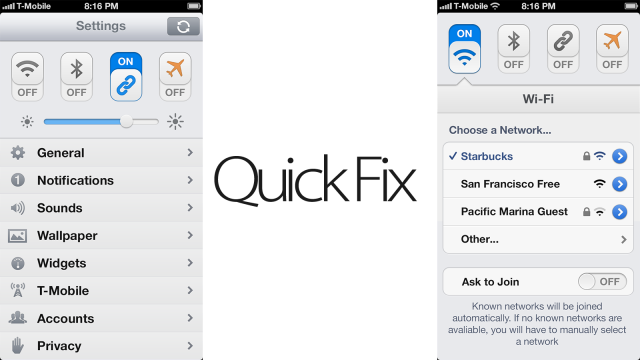iOS 7 has a lot of catching up to do. In a relatively short time, Apple’s once unimpeachable mobile platform has fallen behind Android and even Windows Phone in some key areas. iOS is still rock solid, for the most part, but it needs to take some cues from the competition. And the very first thing on that list, beyond what we already know is coming, is quick access to settings.
There’s plenty to like about how Apple deals with iOS settings. You can access everything in one centralised location, and individual apps can have their own in-app settings. You’re not digging around looking for crucial system-level settings inside of apps, where the menu design is left to developers. Likewise, you don’t have options duplicated in multiple places or split among seperate places. There’s the Settings app, and that’s it, mostly. Simple.
But ease and universality of access for key functions — screen brightness, flight mode, toggling Wi-Fi — are buried in iOS, with no way to bring them to the forefront. No widgets, no live tiles, not even a shortcut to Settings from the notifications or multitask panels. In all of the ways that iOS has fallen behind, brute functionality is maybe the most prominent.
Navigating around iOS and accomplishing what you want to is still, for the most part, intuitive. You’ll be able to figure it out if you just take a second to think about it. But increasingly, that’s not how software works. Your homescreen and the easily-gestured-to panels (notifications, multitask, whatever) aren’t just desktops for your apps anymore — they’re command central. And iOS just doesn’t work that way.
On Android, all of those basic functions are accessible immediately. Jellybean 4.2 pulls them up by either dragging down with two fingers on your phone (or using a toggle button if you drag down with one), or by dragging down on the left side of the upper screen on a tablet. Give an iPhone user a Nexus phone, and show them the basics of how to use it, and more often than not, this will be the very first thing they’ll fall in love with. It’s simple(ish). It’s elegant. It’s so very much better than what Apple’s got. And it’s the first thing that Apple — and Microsoft for that matter — needs to steal.
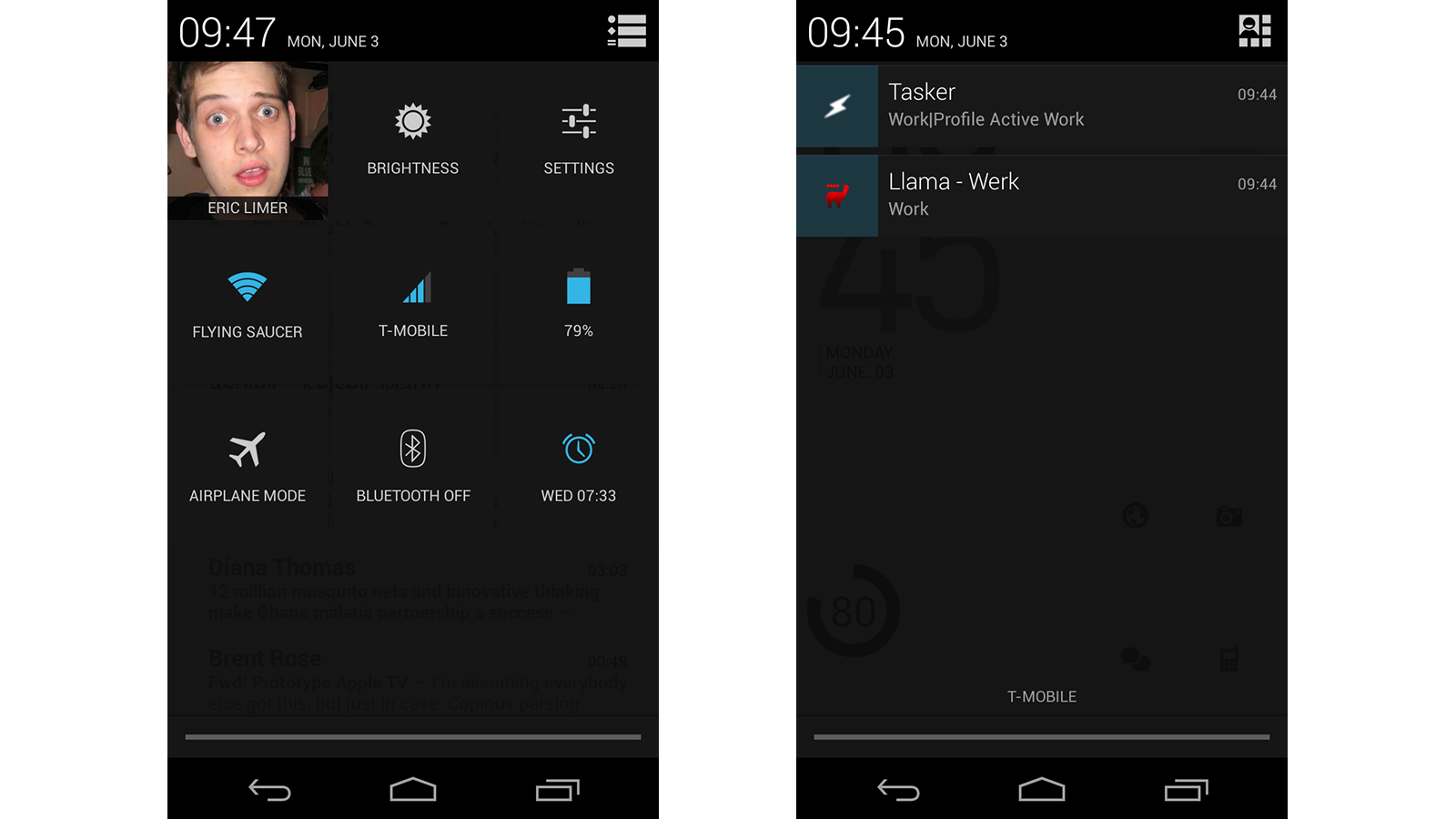
How might that look? The iOS renders by Brent Caswell show one possible path to how Apple’s new flat design might coincide with functional changes to the OS. While they’re by no means bulletproof, they incorporate a lot of the changes we’d like to see.
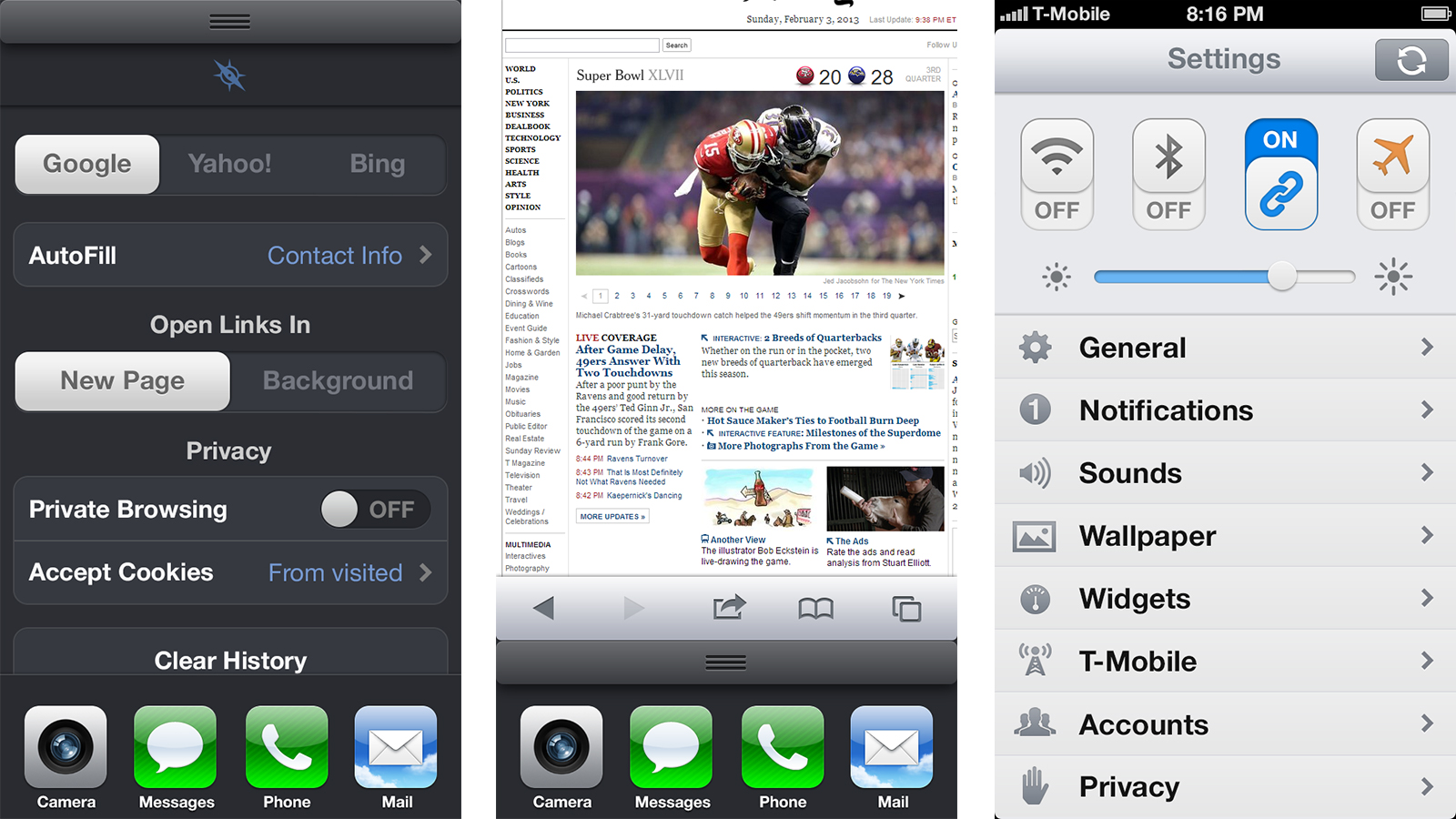
Splitting some settings into the multitask tray could confuse things some, and certainly you’d want a little more control in the actual Settings app — or maybe don’t even put the hotkeys in the settings panel to begin with, and let them live with notifications. Whatever the case, this is one thought, and it would be a whole lot more pleasant than what iOS has now.
And look, all of these companies steal from one other. Apple as much as anyone. Drag down notifications in iOS 5? Yawn, Android had them ages before that. Unified messaging in Google Hangouts? Welcome to 2011, says Windows Phone. Clearly, there are more pressing, bigger-picture things iOS 7 must address, but if there’s one easy thing to steal from the competition right now, this is it.