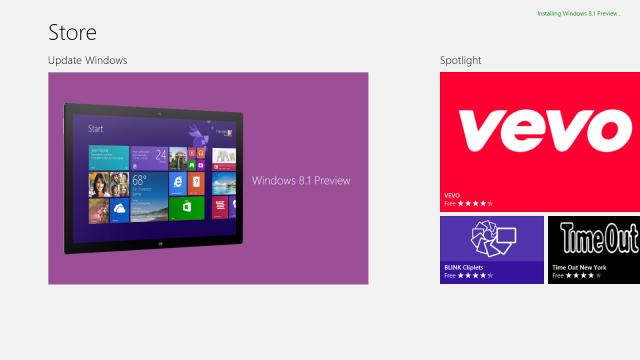The preview version of Windows 8.1 is available to download and try out right now. Here’s how to get it.
The update is available through the Windows Store, so you’re going to need Windows 8 to try Windows 8.1. Duh. Now, just go here and download Microsoft’s .exe (it will be available shortly), which will activate the upgrade in your Store app. The download itself is about 2GB.
You’ll need to reboot. When you’re back, the Store should have the update waiting for you. Just follow the instructions from there. Easy!