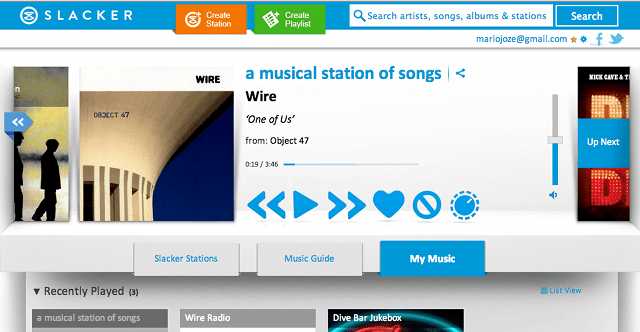Turning an online music service into a powerful automated DJ isn’t easy. You can give an algorithm millions of songs and millions of data points, but it’s still not going to have any style. So of all your options — including Google’s new All Access — which streaming radio service is most worth your time? We found out.
A decade ago, when Pandora unleashed its service based on its Music Genome algorithm, it was impressive enough that something so simple even worked at all. You just punched in an artist or a song, and Pandora would populate a playlist of similar stuff, and send it to you over the Internet. Magic.
A lot’s changed since then. Today’s best online music services are way more powerful sound machines with slick interfaces, granular control over what you’re listening to, and loads of additional features that open the door to a world of music you might never have otherwise discovered.
Let’s talk about robotic taste…
Before diving into the more sophisticated features of each of the services, I did a little baseline test to see how well they could generate a simple, single-artist playlist. After using each service for a couple of hours so it got to know my taste a bit, I asked each service to make me a station based on the 70s/80s British punk band Wire and took note of the first 40 tracks played. Here’s the breakdown of how many unique artists each station played. (Note: There are other online radio services, like upstart Songza, that don’t offer generative playlists so we didn’t include them.)
iHeartRadio: 36
In short, there was a pretty broad discrepancy at even this simple task. That’s not to say more was better, though; while the services that generated the least variety were noticeably repeating artists, stations with the most variety often felt random, and in the case of iHeartRadio, jarringly so. But they all basically got it done.
While Pandora’s Music Genome was first, it wasn’t a very hard system to replicate. In fact, most of these services are using the same core brains: iHeartRadio, Spotify, Rdio, and Mog all pull their original taste profiles from a company called the Echo Nest, which specialises in music metadata for exactly this type of application. At a certain point, the algorithm isn’t worth re-engineering from the ground up. Last.fm and Slacker have homegrown versions. It’s not clear whether Google built its own formula.
In other words, the best radio experiences aren’t powered by the smartest algorithm — especially when the algorithms are all largely the same. A confluence of factors, including everything from integration with social networks to the design and overall usability of each service’s unique features adds up to a total package that’s more meaningful than simple numbers might suggest.
8th place: iHeartRadio
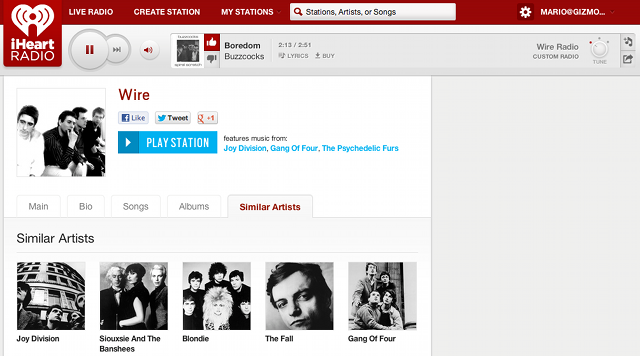
Even after managing to belt out the most variety in our basic initial test, iHeartRadio came out at the bottom of all of the services because it does so little and doesn’t do it especially well. After punching an artist into iHeartRadio’s search bar and launching a station, you can fine-tune your station according to three settings — familiar, mixed, less familiar — which are self-explanatory. (For the test above we turned the variety up all the way whenever a service gave us the option.) Besides the old song/artist/genre radio, you can play about 70 generic curated radio stations. Oh, and the regular radio.
Really, iHeartRadio is a radio in the most traditional sense. The Clear Channel-owned company started out as a simple platform for listening to the huge conglomerate’s terrestrial radio stations from your computer. And it’s actually weirdly entertaining to listen to LA’s KROQ all the way from New York…for about a second, until you remember that regular radio stations are terrible, which is why we turned to the Internet in the first place.
Following the success of services like Spotify, Pandora has added some very basic social integration that lets you see what artist-based radio station your Facebook friends are listening to, which is very basic compared to other stuff out there.
If Pandora has a selling point it’s simplicity, but you get the sense that it still harbors intense pretensions about the strength of its music genome. For example, look at this explanation it just gave me for why I was hearing a song:
mellow rock instrumentation, punk influences, extensive vamping, major key tonality and use of the wah pedal.
But as we learned before, there’s nothing all that special about the algorithm.
Last.fm’s interface feels ancient, and in a lot of ways, the service is a relic of a time before technology was delivered in such precisely crafted products. Basically, if you’re the type of person who wants to obsessively track every moment of what you listen to everywhere on the web, then this is the service for you. There are apps — both homegrown and third-party — that use Last.fm’s API to pull data from what you’re listening to and send it back to your listening history on the service. Your iTunes, Spotify, and YouTube history in a single place is a wonderfully nerdy thing. From there you can get RSS feeds — RSS! — of your favourite songs, or of your recently played songs. Or you can add new metadata tags to songs. Or you can write in a music journal. You get the point.
Still, all of that data makes Last.fm more of a recommendation engine than a polished way to listen to music. Using your data, it will serve up some choice stuff you’ve never heard of, as you dig around in the community, Last.fm opens itself up in the way a record collection used to. Luckily, because Last.fm’s platform is open, you can take advantage of all of its good parts, and use it to improve other services with better user interfaces.
Monthly price: Free or $US5 if you want to listen to music on the standalone desktop app.
5th place: Mog
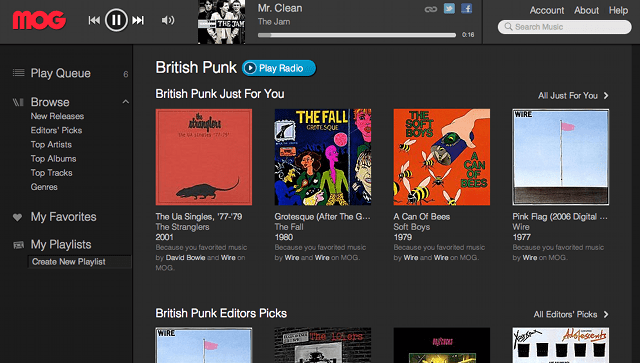
Besides the basic song/artist/genre method for starting points you can also browse what’s trending on the service, or if you link Mog up with Facebook, you can see what your friends have been rocking out to also.
None of this is all that special, but the service is visually lush, and fun to browse around. Even if it’s not presenting you with anything but someone else’s metadata categories, it’s fun to follow Mog’s long lists of related artists and sub-sub genres.
Monthly price: In Australia, a 14-day free trial is available of the service and it’s unmetered if you’re a Telstra BigPond customer. A basic subscription costs $6.99 per month and gets you access to music on your computer, but mobile streaming and offline syncing cost extra at $11.99 per month.
(See Lifehacker’s Guide To Streaming Blocked Overseas Content).
Its on-demand service notwithstanding, Slacker’s focus has always been radio, and importantly, curated radio stations. This is real radio because it’s assembled by real people rather than by an algorithm. Many of these stations are excellent. I’ve been a big fan of stations like Dive Bar Jukebox, which plays everything from contemporary cult hits to vintage soul. It provides the kind of variety you can’t really get from a machine.
But trends being what they are, Slacker has had to evolve its generative playlist features to keep up with everyone else. A few months ago, Slacker launched a redesign centering around intensely fine control over what you’re listening to. In other words, after you make an artist-based playlist, you can tweak the mix of music with six different sliders, which can be used to create some interesting blends.
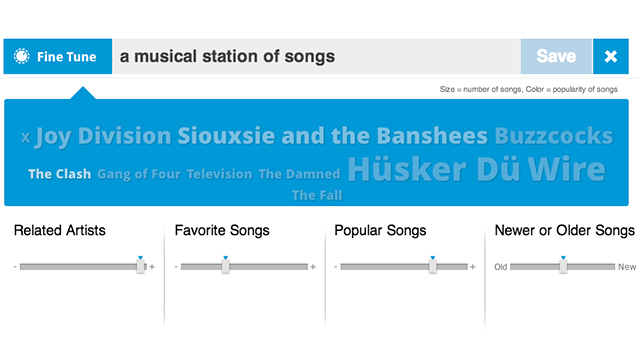
More importantly, though, Slacker has completely missed the potential of social — which it actually sees as one of its selling points to people who are embarrassed about their musical taste. No matter how powerful those curated stations are, there’s no better indicator of what you’re going to like than what your friends like.
Monthly price: Free ad-supported, $US5 unlimited radio with mobile station caching, $US10 unlimited radio and on-demand music.
3rd Place: Google Play All Access
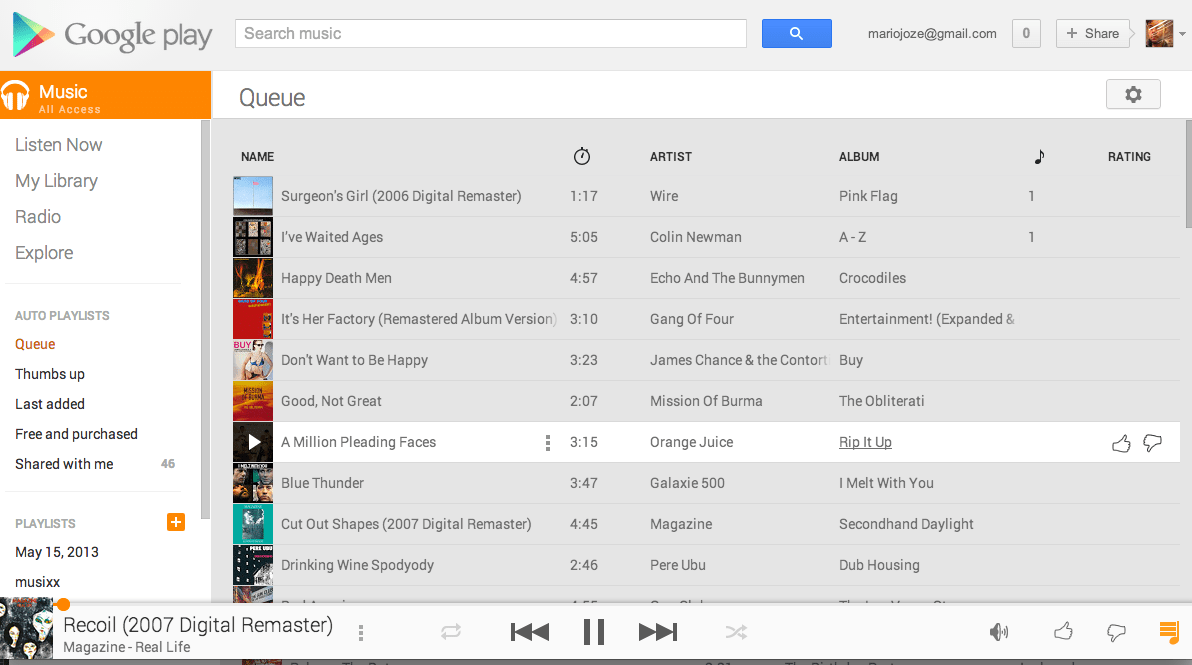
Note: Australians only just got access to Google Play Music in April (after years of waiting).
Who knows how long All Access will take to arrive…
Meanwhile: Try a VPN (See Lifehacker’s Guide To Streaming Blocked Overseas Content).
Google’s newly-launched subscription service makes being easy look, er, easy. As I noted in my hands-on impressions, it’s minimal in all the right ways. It feels like a more powerful service than it is because the navigation is so easy. You hardly ever need to click more than twice to switch up what you’re listening to.
All of this, though, masks the fact that Google’s radio offering is a very basic artist/album/song station generator. Subjectively, I think All Access made the best playlists of any of the services. And that’s without any way to modify the variety of what you’re listening to. Sobresaliente!
But when it comes to getting beyond your own taste — and the taste of Google’s obviously excellent algorithm, All Access leaves you all alone. You’re pretty much stuck with boring brain. You’ve got very little idea what anybody else is listening to because All Access only connects with Google+. Sorry, no Facebook, no standalone social network, no way to look at other people’s playlists. All you get is the option of pushing a post with what you’re listening to onto Google+. Lame.
2nd Place: Spotify
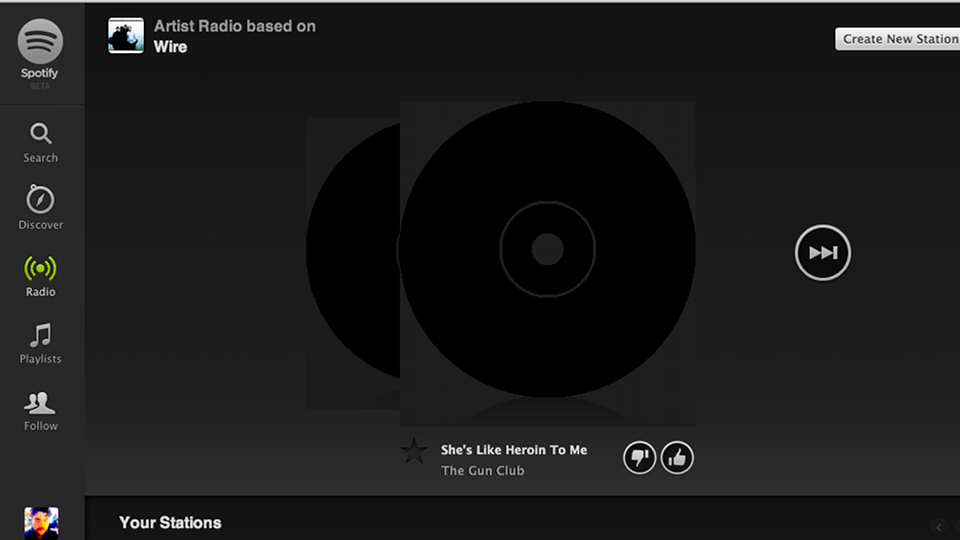
Spotify just rolled out its new web-based UI, which goes a long way towards fixing the catastrophe of an interface it had before. Don’t get me wrong, Spotify was probably the most-important on-demand pioneer, and along with Rdio, Spotify was amongst the first to show how important social integration could be.
The new interface erases the distinction between radio stations and playlists. Every time you make a playlist from Spotify’s catalogue, the it’s added to your list of stations as well. Spotify has been listening very carefully to what people want, which is why the new look is centered around a flashy “Discover” page, which recommends artists, playlists, and other users based on your taste.
What’s more, Spotify still hasn’t managed to make social totally useful to listening to stuff. The new design conflates following your friends with following international music superstars. You can listen to your friends playlists. That’s neat! But realistically, you don’t want something your friends have curated — you want to know what they’re listening to a lot.
Monthly price: In Australia, Spotify has both an ad-supported (read: free) tier, as well as a premium tier that ditches the ads, ups the audio quality and enables offline synchronisation with your devices. That will set you back $12 per month.
Bestmodo: Rdio
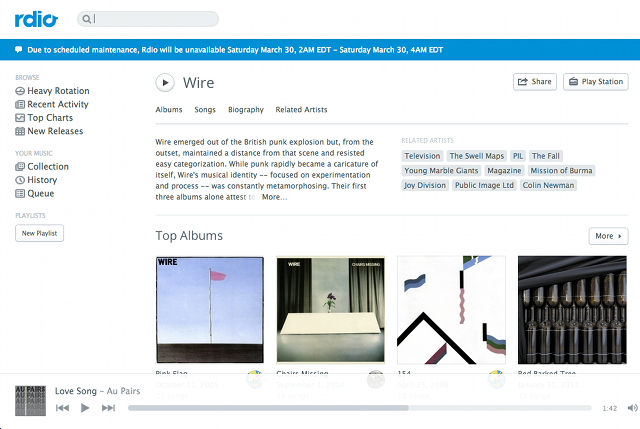
And that’s really important. Rdio takes a lot of the thinking out of generating a station. You can go the traditional song/artist/genre/trending routes we’ve been talking about all day, or it’ll make you a station based on a playlist you’ve got as you can on Spotify. But Rdio’s options keep going. How about a station based on your best friend’s most-played albums? Or a station based on stuff that’s trending in your network? You could create these stations yourself manually, but Rdio skips that step and just crunches the data to create the playlist for you. And remember, everybody is basically working with the same data.
Monthly price: In Australia, you get 12 million tracks for your $12.90 per month, but interestingly, you get three months of premium for free with no questions asked if you just sign up for an account. That free offer is governed by a mysterious fair-play policy that restricts how much you can actually stream per month, but it’s nice just to test out the service to see if you want to fork over your dollars or not.