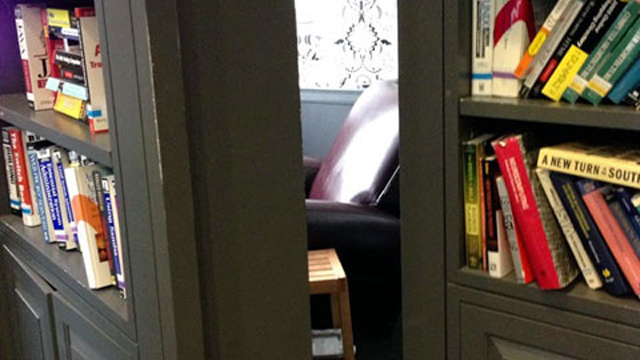Do you use Gmail a lot? Then you need to see this graphic with all the keyboard shortcuts that can make like a million times easier. It comes complete with visualisations of each action, for some reference of what you’re actually accomplishing.
The shortcuts aren’t a big secret, but the value of the graph, aside from being a gentle reminder that all these actually exist, is that visual reference. “Moves your cursor to the previous message, only available in conversation view” is nice and all, but an image unpacking exactly what’s going to happen on your screen makes that a little more digestible. One thing to note, though, is that many of these shortcuts will have to be turned on in your Settings > Keyboard shortcuts menu.
And if you’re interested in just copy/pasting all of the shortcuts somewhere safe, you can of course just use the official Google Support page, which has them sorted by which are on by default, and which aren’t.