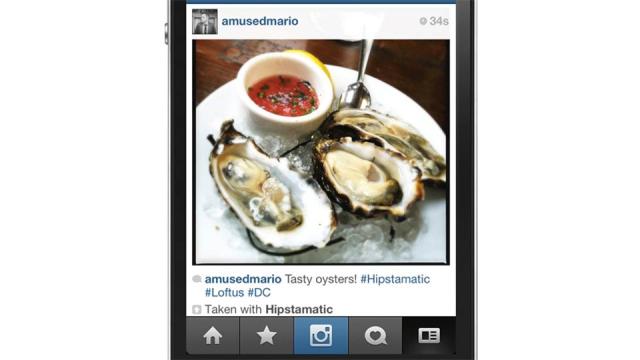Some say that printers were sent from hell to make us miserable. We cowtow to a machine’s anodyne griping about paper jams and ink levels, and still, after reloading the sheets and replacing the blue cartridge, the obstinate piece of machinery refuses to carry out its orders.
How it is that a smartphone can do 20 things we never knew we needed to do, and a printer can’t do the task it’s named after without turning us into angry, screaming, desk-pounding, hair-pulling wrecks? Why do printers suck so much?
To find out, we contacted printer manufacturer Brother — aka the maker of the only printer I’ve ever really loved. Steven Feldstein, Frank Martin and Bob Burnett from Brother very kindly walked us through the reasons some printers might rub us the wrong way. (Spoiler: It’s not all the printer’s fault).
1. You And Your Printer Just Aren’t Right For Each Other
If you’re miserable with your printer, it might be because you took the wrong one home. I sympathise! I was in bad printer relationships for years as well. The problem was that I was buying inkjet printers when what I really needed was a laser printer.
Ink isn’t bad, it just isn’t right for a lot of us. If you’re into turning your digital photos into paper-based memories, ink is the ticket. But if you go for months without printing anything and then demand a 60-page report, your printer isn’t going to work.
The problem: If you don’t use the ink enough, it can dry out. “The print head has all these tiny nozzles that you have to keep moist, or they’ll clog, which will result in missing dots on the page,” explained the Brother team. “Once every couple of days, most ink jets will go through a cleaning cycle to keep the print heads clean and wet, so the ink et will use a small amount of ink when sitting idol.” So if you’re an infrequent customer, the printer can easily eject all its ink between the time you install a new cartridge and when you finally get around to using it. This happened to me. It sucked.
1. Pick the best printer for your needs. Lasers for black and white printing, inkjets for pictures.
2. Consider the environment. An inkjet printer in a wood shop, for instance, will pick up dust when the ink is drying — not good. Laser printers require air to keep their engines cool, so keep them off bookshelves.
3. Read the label. Certain printer models prefer certain types of paper. It’s best not to venture out.
4. Don’t rely on factory settings. When printing on a thick card stock or special photo paper, hit the menus to adjust.
5. Get the connections right. If your printer is going to be used by more than one person, opt for something wireless.
What I should have taken home was a laser printer. Laser printers use toner, which is a powder, instead of ink. The powder is applied to the paper on demand and then pressed through two very hot rollers, which melt it onto the page. Toner doesn’t mind if you leave it unattended for long periods of time, and it has a faster print speed than ink. Text with toner tends to appear on the page as a “crisper, darker black,” explain the Brother folks, and it sticks around for longer, making laser printing better for documents you’ll keep a long time.
The catch is that laser printers are more expensive.
2. Blame Paper
Paper, it turns out, is kind of a pain in the arse. If a printer only had to deal with a single paper type, its rollers and springs could be fine-tuned to apply the perfect amount of pressure to get that variety through the system without a hitch. But instead printer trays are stuffed with paper of different thicknesses, base materials and coatings, which can bungle up the machine. The stock used for photos, for instance, is both slick and sticky, which can make it stick to the rubber rollers. And certain kinds of recycled paper can throw off a kind of paper dandruff, which builds up on rollers and stops them from working properly. Yet printers are expected to take them all on reliably.
Paper is also influenced by the weather. Too much humidity and pages won’t want to separate. But the opposite isn’t good either. When it’s too dry, static electricity builds up. This also makes sheets of paper cling.
Printer manufacturers deal with this in a couple of ways. Engineers at Brother, for example, agonise over the rubber used in their rollers, working hard to nail the right firmness and texture. They also have different printing settings for thick paper, photo paper and flimsy pages.
3. A Hundred Other Variables
The machine needs to be fluent in a number of different operating systems, figure out how to stay clear of paper drama and not throw a fit in the weather. “It’s definitely a complicated product when you look at the total ecosystem,” says the Brother team. And, furthermore, no big innovation is going to change the way the printer does what it does. People are used to paying relatively little for their printers, and they don’t seem very inclined to spend $1000 more to shave milliseconds off the inkjet’s dry time. It’s also at the mercy of the operating systems that it connects to and the paper its fed. A big change would have to span several industries.
But don’t give up hope. The better you learn to use your printer, the better it will work for you.
Rachel Swaby is a freelance writer living in San Francisco.
Image: Office Space