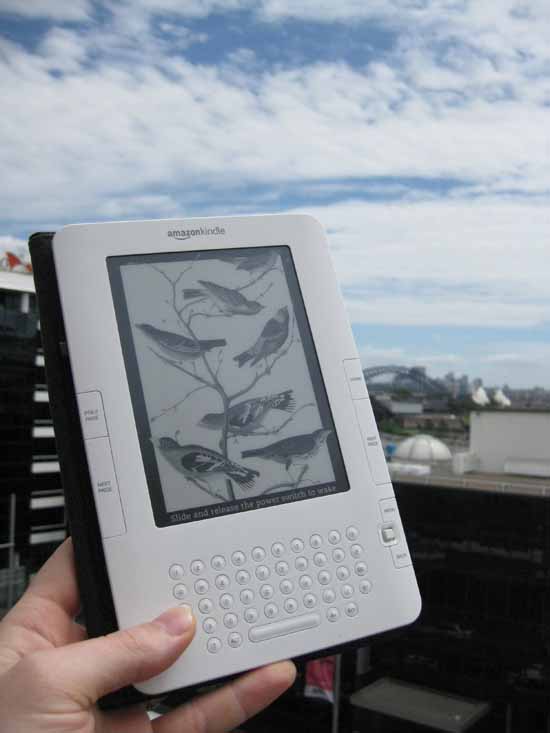 The original Kindle from Amazon launched in the US back in November 2007. Now, almost two years later, the online retailing giant has launched an international version for over 100 different countries, including Australia. I’ve been playing with one for almost a week now, and as much as I love it, there are a few things you should know before you buy one…
The original Kindle from Amazon launched in the US back in November 2007. Now, almost two years later, the online retailing giant has launched an international version for over 100 different countries, including Australia. I’ve been playing with one for almost a week now, and as much as I love it, there are a few things you should know before you buy one…
Reviewing the Kindle is a unique challenge. No matter what cool technology is inside of it, no matter how many buttons or how long the battery lasts, it’s still a device that’s inherently designed to read books, a task that takes time. This isn’t something that you pick up to consume your media quickly and randomly, like an iPod or a mobile phone. It’s an investment in not only dollar terms, but also time.
The very first thing you notice about the Kindle when you take it out of its (expediently delivered) box is that its screen is on. Or at least it looks that way. No matter how many times you read or are told that e-ink displays draw no power unless they are changing, it’s still weird to see an image on the screen when turned off, which is what happens every time you flick the switch on the Kindle.
The second thing is that Amazon looked long and hard at the iPod original iPhone before designing the Kindle. Thin and white on the front, brushed aluminium on the back with a section of plastic, presumably for the built-in SIM card. Sure there are more buttons on the front of the Kindle, but this device is made for reading books, not watching video or listening to music. But the similarity in design is unmistakeable.
The device comes pre-loaded with a guide on how to use the device, as well as a dictionary. Scrolling through the guide will give you a good idea of how the device works, but rather than sit through that, I opted to get straight to downloading from Amazon’s store.
According to Laura Porco, Director of Merchandising at Amazon, the Australian Store launched last week with about 280,000 titles, which has swelled to about 288,000 this week. The US Store has about 370,000 books available to download for the Kindle. But apparently the books available for Australians aren’t a subset of the 370,000 US books – we have books the US doesn’t, they have books we don’t… And the same is true for all the new markets the Kindle is selling in. Amazon is working with local publishers and authors to try and add more content all the time. Doing a quick search of readily known Aussie authors, I got a lot of empty searches: Thomas Keneally, Matthew Riley, Kate Forsyth and Banjo Paterson all turned up blanks. Fantasy writer Ian Irvine’s Human Rites trilogy is available, but that’s it. Tara Moss, for better or worse, has a couple of books available too. Still, given time, we’ll only see more Aussie authors pop up on the device.
The built-in 3G Whispernet service works pretty well. It uses an AT&T SIM card and a global roaming arrangement, which doesn’t actually cost you anything – there are no subscription fees or mobile data plans involved. There is a slight premium on book purchases, but we’ll get to that later. Exactly what network it works on in Australia is unknown – Amazon were as tight lipped as Apple about specific details, and looking at AT&Ts roaming website, it looks like they have arrangements with all the Aussie telcos. In any case, downloading a book takes less than a minute – even for something as chunky as War and Peace.
Actually using the device is pretty easy. The next page buttons are big and conveniently located – it’s easy to walk and read – easier than with a real book, anyway. The keyboard’s kinda horrible, but considering it has limited use (both searching for books, searching for text within a book or taking notes), it’s not a big deal. It’s certainly no worse than using touchscreen input on a Winmo or Android device.
What some people may find irritating is the slow refresh rate of the e-ink screen. In a world where LCDs have 2ms refresh rates, the fact that it seems to take almost a second to change the image on screen could prove frustrating. Personally, it doesn’t phase me considering it takes about the same amount of time to turn a page, but that’s just me. In any case, e-ink is an ideal format for a digital book – reading in bright sunlight is no problems whatsoever, unlike an LCD.
Another potential issue for customers is the fact that everything is in US dollars. both the device itself, and the books you purchase for it, are all charged in US dollars. While that’s all well and good now, while the Aussie dollar is kicking arse and taking names, if it drops down to the 50 cent mark again, you’ll end up paying almost double for the same book. Amazon may change this in the future – they said that they’re running everything out of their US site for convenience rather than profit – although they refuse to comment specifically on future plans. As it stands, you can grab classics for $US2.99, with new releases going for $US11.99, and a whole raft of pricing in between.
If the dollar does crash though, it’s worth noting that the Kindle does read mobipocket files, which you can copy over via the included USB cable. By checking out Project Gutenburg, you can download hundreds of out of copyright books for free and read them on the Kindle. It also does plain txt files, although there are some weird formatting issues with that…
While we’re on the topic of the USB cable, it’s also worth mentioning that the device doesn’t come with a wall charger, just a USB cable. Not so big a deal, until you discover (as Jen Dudley at the Courier Mail did in her review) that the Kindle won’t charge with a USB wall charging adaptor – it only works plugged into your PC. Weird decision on Amazon’s part.
A couple of other things I haven’t mentioned: You can change the font size easily, which is great for those with weaker vision, and the text-to-speech functionality is included as well. It sounds kinda freaky, and you’ll probably never use it, but it’s there for books that publishers have allowed it to work on. You can also subscribe to Newspapers and magazines from around the world (there’s a free two week trial), although most of the pictures have been pulled out. Oh, and no Australian publications yet either, which kind of kills the allure for me. Finally, you can use the inbuilt dictionary to look up any word in any book, which is a great way of expanding that vocab of yours.
So now here’s the question: Is it worth it? It’s $US259 worth of gadget, plus the cost of books. As many detractors have said before, that initial cost is worth a lot of books. And the whole “convenience of carrying 1500 books with you” thing isn’t really practical, as much as it’s cool.
But here are my thoughts – comparing the Kindle to an iPod is a bit misleading. If you think about it, listening to music has always required some kind of device to play the music back, whereas reading has only ever required a book. So the simple truth is that there’s no need to own a Kindle. But that doesn’t mean you shouldn’t. It’s a well-built, easy to use and convenient device that can offer an immense level of satisfaction. Because of the size, and weight (or lack thereof), you can carry the Kindle with you everywhere, and read little by little much easier than carrying a book and having to bookmark the page when you stop. In the past week, I’ve read more than I have in a while – even reading several books concurrently, something I’ve never ever done.
So while it’s not a necessary purchase for booklovers, it’s certainly a good one, especially for the geeks among us.